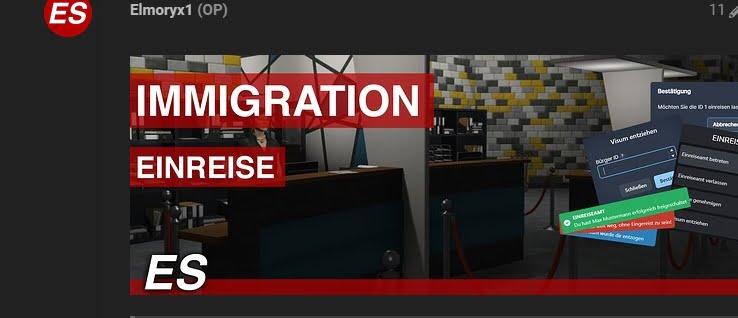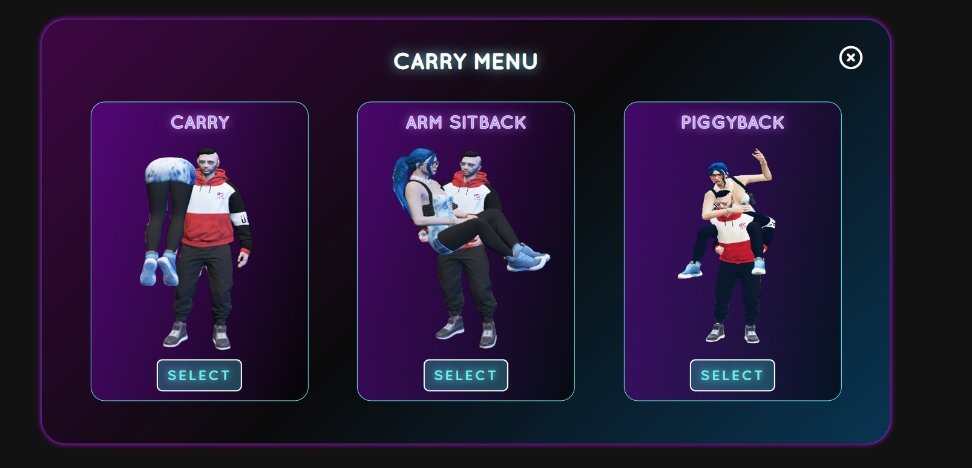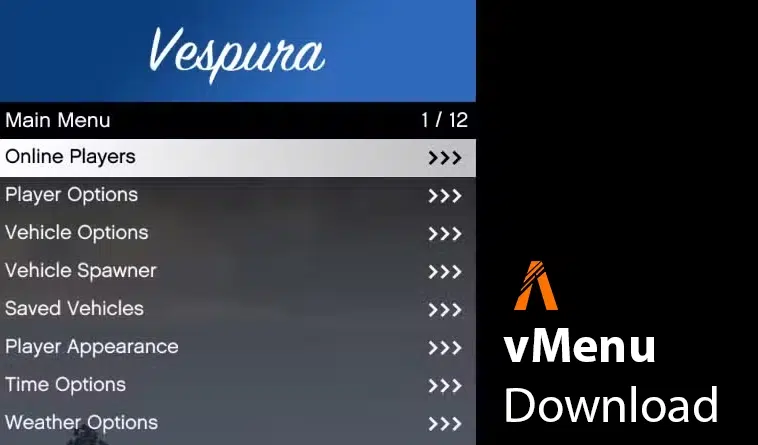This script allows you to ChatGPT (OpenAI API) in your FiveM server.
Perfect for roleplay servers that want to offer more interactivity and realistic communication.
This is what it can do | Functions of the script
Our ChatGPT FiveM Assistant offers a variety of functions:
- Text generation: Generate texts based on given prompts.
- Sentiment analysis: Determine the mood of a given text.
- Answer questions: Generate answers to questions based on a given context.
- Text summary: Create short summaries of texts.
- Translation: Translate texts from one language to another.
- Speech recognition: Determine the language of a given text.
- Text classification: Classify a given text into predefined categories.
- Object recognition: Identify objects and scenes in pictures.
- Text-to-Image: Generate images based on text prompts.
examples
- Questions and answers: Players can use the command
/chatgpt “Why is the sky blue?”and receive a detailed answer. - Interactive roles: Create realistic characters that can respond naturally to player requests.
- Data analysis: Use the API to analyze text data and quickly extract useful information.
Installing the script
The installation is simple and can be done in just a few steps:
- Download: Download the script
- Copy the folder: Paste the folder into your
resourcesdirectory of your FiveM server. - Configuration: You need an API key from OpenAI. Create an account at OpenAI API keys, copy the key and paste it into the configuration file.
1 2 3 4 -- API endpoint URL local url = "https://api.openai.com/v1/chat/completions" -- API key for authentication local api_key = "YOUR API KEY" - Start server: joint
start scriptnamein yourserver.cfgto activate the script. - Use command: Use the command
/chatgpt “your text here”in the game.
Advantages and benefits of the script
This script offers numerous benefits for your FiveM server:
- Realistic interactions: Natural language processing makes NPC interactions appear more realistic.
- Wide range of possible applications: Whether questions, text design or data analysis – the API can be used in many ways.
- Easy customization: You can easily adapt the API models and commands to your needs.
Download
Download the ChatGPT script here
preview
Here you can see a preview of the script (and how to install it):