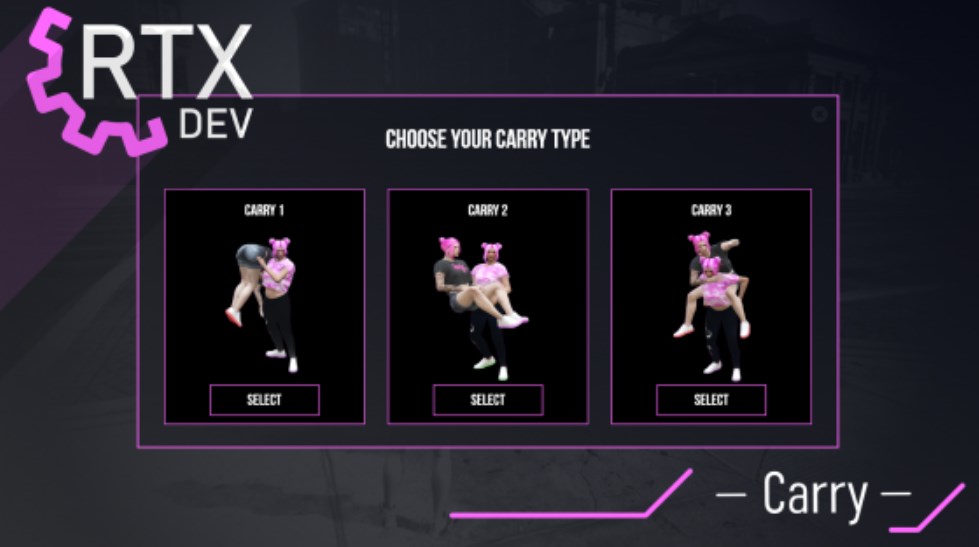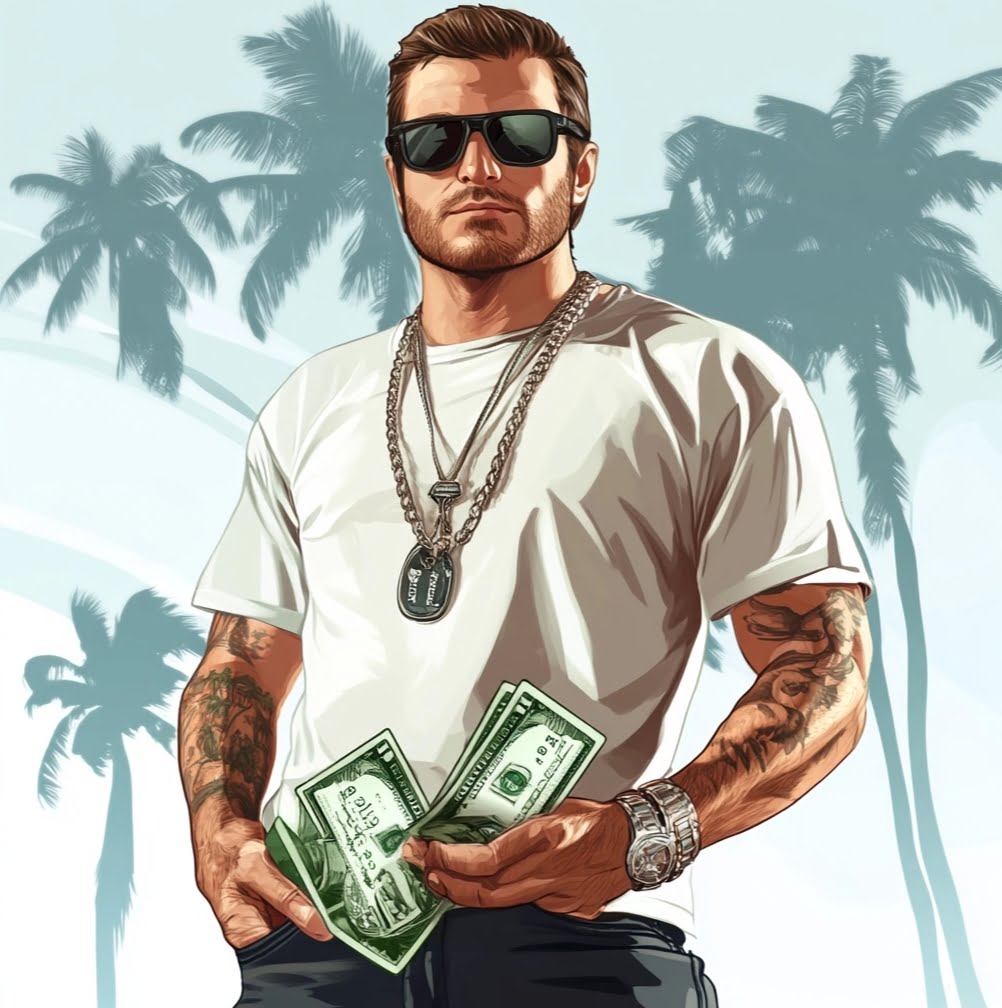
5 Ways to Make Money with FiveM
August 25, 2024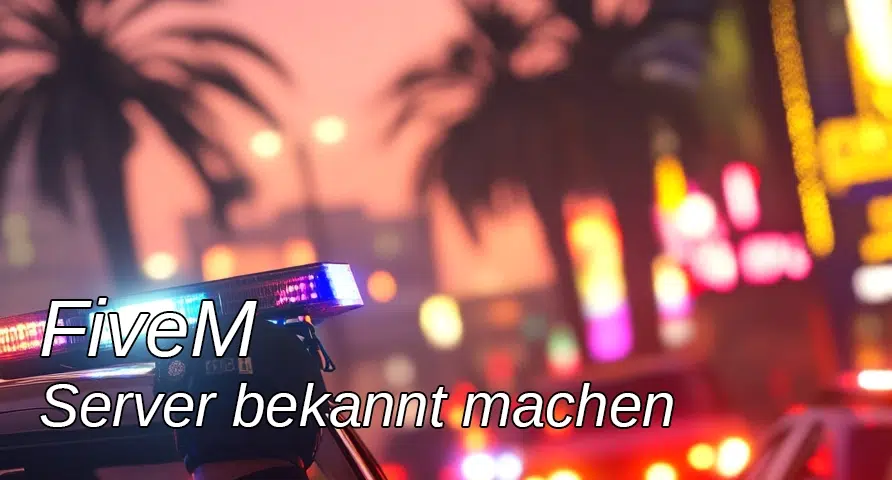
Guide to Effective Advertising for Your FiveM Server
August 27, 2024In this guide you will learn how to program a control center phone for FiveM. We will scripting language LUA to develop a functional and efficient system. This guide will walk you through the different phases of implementation, including preparing the development environment, creating the user interface, managing calls, and optimizing your system.
Contents
1. Introduction to FiveM and LUA
What is FiveM?
FiveM is a modification for Grand Theft Auto V that allows users to dedicated multiplayer servers and create custom multiplayer experiences. FiveM allows developers to create bespoke content that goes beyond what is possible in the standard game.
Basic understanding of LUA
LUA is a lightweight, powerful scripting language that is particularly suitable for game development. In the FiveM community, LUA is often used for creating server scripts and client modifications because it is flexible and easy to learn.
2. Project preparation
setting up the development environment
Before we start programming, we need to prepare our development environment:
- Install FiveM Server: How to set up a FiveM server – instructions
- Install Editor: Use a suitable text editor – Notepad++ is recommended
- LUA extension (optional): Install a LUA extension in your editor to enable syntax highlighting and autocompletion.
Necessary resources and tools
- MySQL Server (optional): For call data persistence we can use MySQL.
- oxmysql or ghmattimysql: These resources are needed to interact with the MySQL database.
Creating a new FiveM server
- Set up a new FiveM server by extracting the server files into a separate folder.
- Create a new folder for your control center telephone resource in the server directory. Name this folder, for example,
dispatch_phone. - Restart your server to make sure it is configured correctly.
3. Basic script structure
Directory structure for a FiveM resource
A typical FiveM resource consists of various scripts and resources organized in a specific structure.
For our control center phone we should use the following structure:
/resources
/[local]
/dispatch_phone
/html
index.html
style.css
script.js
__resource.lua
client.lua
server.luaCreating __resource.lua
The file __resource.lua is the heart of a FiveM resource. It defines the metadata of the resource and specifies which files should be used.
resource_manifest_version '44febabe-d386-4d18-afbe-5e627f4af937'
ui_page 'html/index.html'
files {
'html/index.html',
'html/style.css',
'html/script.js'
}
client_script 'client.lua'
server_script 'server.lua'
Basics of Event Handling in FiveM
FiveM uses an event handling system that allows scripts to communicate with each other. LUA functions such as RegisterNetEvent and TriggerEvent are used to register and trigger events.
4. Creating the control center phone
4.1 Definition of requirements
Before we start coding, we should define the basic requirements for the control center phone:
- User Interface (UI): A simple, intuitive interface for dispatchers to manage calls.
- Call management: Support for incoming and outgoing calls with storage of caller ID, call time and call reason.
- Communication: Reliable communication between client and server.
- Data management: Storage and retrieval of call information.
- Error handling: Mechanisms for handling unexpected errors or communication problems.
4.2 Implementation of the user interface (UI)
1. Creating the NUI base
We start by creating a new resource in the FiveM server folder and name it dispatch_phone. In this folder we create a directory called htmlwhere we place our UI files.
2. HTML structure (index.html)
Create a file index.html in the folder /html and add the following structure:
<!DOCTYPE html>
<html lang="en">
<head>
<meta charset="UTF-8">
<meta name="viewport" content="width=device-width, initial-scale=1.0">
<link rel="stylesheet" href="style.css">
<title>control center phone</title>
</head>
<body>
<div id="phone">
<div id="header">control center phone</div>
<div id="call-list">
<!-- Anrufliste hier -->
</div>
<div id="controls">
<button id="accept">Assume</button>
<button id="end">Finish</button>
</div>
</div>
<script src="script.js"></script>
</body>
</html>3. CSS design (style.css)
Create a file style.cssto design the UI:
body { margin: 0; padding: 0; display: flex; justify-content: center; align-items: center; height: 100vh; background-color: #f0f0f0; } #phone { width: 300px; border: 1px solid #333; background-color: #fff; box-shadow: 0 0 10px rgba(0,0,0,0.5); border-radius: 8px; overflow: hidden; } #header { background-color: #333; color: #fff; text-align: center; padding: 10px; font-size: 18px; } #call-list { padding: 10px; height: 300px; overflow-y: auto; background-color: #eee; } #controls { display: flex; justify-content: space-around; padding: 10px; } button { padding: 10px; border: none; background-color: #28a745; color: white; border-radius: 5px; cursor: pointer; } button#end { background-color: #dc3545; }
4. JavaScript logic (script.js)
Create a file script.js and implement the logic to handle UI events:
document.getElementById('accept').addEventListener('click', function() { fetch('https://dispatch_phone/acceptCall', { method: 'POST', headers: { 'Content-Type': 'application/ json' }, body: JSON.stringify({}) }); document.getElementById('end').addEventListener('click', function() { fetch('https://dispatch_phone/endCall', { method: 'POST', headers: { 'Content-Type': 'application/ json' }, body: JSON.stringify({}) }); window.addEventListener('message', function(event) { if (event.data.type === 'updateCallList') { updateCallList(event.data.calls); } }); function updateCallList(calls) { const callListDiv = document.getElementById('call-list'); callListDiv.innerHTML = ''; // Empty old list calls.forEach(call => { const callDiv = document.createElement('div'); callDiv.textContent = `Caller: ${call.caller}, Reason: ${call.reason}`; callListDiv .appendChild(callDiv); }
4.3 Scripting for call management
4.3.1 Client script (client.lua)
The client script receives NUI messages and processes user input.
local isPhoneOpen = false local calls = {} -- Opens the phone RegisterCommand('openphone', function() SetNuiFocus(true, true) SendNUIMessage({type = 'showPhone'}) isPhoneOpen = true end, false) -- Closes the phone RegisterNUICallback('closePhone', function(data, cb) SetNuiFocus(false, false) isPhoneOpen = false cb('ok') end) -- Accepts a call RegisterNUICallback('acceptCall', function(data, cb) TriggerServerEvent('dispatch:acceptCall') cb('ok') end) -- Ends a call RegisterNUICallback('endCall', function(data, cb) TriggerServerEvent('dispatch:endCall') cb('ok') end) -- Updates the call list RegisterNetEvent('dispatch:updateCallList') AddEventHandler('dispatch:updateCallList', function(callData) calls = callData SendNUIMessage({ type = 'updateCallList', calls = calls }) end)
4.3.2 Server script (server.lua)
The server script manages the call management logic and stores the call data.
local calls = {} -- A new call is received RegisterCommand('newcall', function(source, args, rawCommand) local caller = source local reason = table.concat(args, " ") local call = { caller = caller, reason = reason, time = os.time() } table.insert(calls, call) -- Notify all control center employees about the new call TriggerClientEvent('dispatch:updateCallList', -1, calls) end, false) -- Accept the call RegisterServerEvent('dispatch:acceptCall') AddEventHandler('dispatch:acceptCall', function() local src = source print("Call accepted by: "..src) -- Logic to manage the accepted call end) -- End the call RegisterServerEvent('dispatch:endCall') AddEventHandler('dispatch:endCall', function() local src = source print("Call ended by: "..src) -- Logic for managing the ended call end)
4.4 Communication between client and server
The communication between client and server is based on an event system that was specifically developed for use in the context of a multi-player server.
4.4.1 Client-to-Server Communication
In the client script we use TriggerServerEventto send events to the server.
-- Accept call RegisterNUICallback('acceptCall', function(data, cb) TriggerServerEvent('dispatch:acceptCall') cb('ok') end) -- End call RegisterNUICallback('endCall', function(data, cb) TriggerServerEvent('dispatch:endCall') cb('ok') end)
4.4.2 Server-to-Client Communication
The server sends events to the clients to inform them about changes.
-- Notifies all control center employees about the new call TriggerClientEvent('dispatch:updateCallList', -1, calls)
4.5 Managing incoming and outgoing calls
1. Create a call
A call is initiated by a command /newcall initiated and the call is added to the call list.
RegisterCommand('newcall', function(source, args, rawCommand) local caller = source local reason = table.concat(args, " ") local callTime = os.time() local call = { caller = caller, reason = reason, time = callTime } table.insert(calls, call) TriggerClientEvent('dispatch:updateCallList', -1, calls) end, false)
2. Answer the call
When a dispatcher answers a call, the call is removed from the queue.
RegisterServerEvent('dispatch:acceptCall') AddEventHandler('dispatch:acceptCall', function() local src = source print("Call accepted by: "..src) -- Logic for managing the accepted call end)
3. End call
A similar event is triggered when a call ends.
RegisterServerEvent('dispatch:endCall') AddEventHandler('dispatch:endCall', function() local src = source print("Call ended by: "..src) -- Logic to manage the ended call end)
5. Data management
To efficiently store and retrieve call data, we use a database such as MySQL or SQLite.
5.1 Database setup
- Choice of database:
- Use SQLite for simple implementations and testing.
- Use MySQL for scalable applications.
- Connection to the database:Example of using
oxmysql:MySQL.ready(function() print("Database connection established.") end)
5.2 Storage of call data
Save calls in the database:
RegisterCommand('newcall', function(source, args, rawCommand) local caller = source local reason = table.concat(args, " ") local callTime = os.time() local call = { caller = caller, reason = reason, time = callTime } table.insert(calls, call) -- Saves the call in the database MySQL.Async.execute('INSERT INTO calls (caller, reason, time) VALUES (@caller, @reason, @time)', { ['@caller'] = caller, ['@reason'] = reason, ['@time'] = callTime }, function(rowsChanged) print( "Call has been saved to the database.") end) TriggerClientEvent('dispatch:updateCallList', -1, calls) end, false)
5.3 Retrieval of call data
Retrieve call data at server startup:
AddEventHandler('onResourceStart', function(resourceName) if resourceName == GetCurrentResourceName() then MySQL.Async.fetchAll('SELECT * FROM calls', {}, function(result) for _, call in ipairs(result) do table. insert(calls, call) end print("Call data has been loaded from the database.") end) end end)
6. Troubleshooting and optimization
6.1 Debugging tools and techniques
- Use
print()for simple debugging purposes. - Advanced logging: Write detailed logs to files.
- Error handling: Use PCall in LUA to catch errors.
6.2 Optimizing the script
- Efficient database queries: Optimize queries and use indexes.
- Reduce the number of events: Group data to send it efficiently.
- Minimize network usage: Send bundled data to reduce network load.
We continue with an extension:
7. Extensions and adjustments
After you have implemented the basic functionality of your control center phone for FiveM, there are several ways to extend and customize the system. These extensions improve the user experience and provide additional features that can be useful in the day-to-day life of a control center. In this section, we will discuss some advanced extensions and customizations in detail.
7.1 Adding features such as recordings
A valuable feature in a control center phone system is the ability to record calls and play them back later. This is particularly useful for training purposes, evidence preservation or quality assurance. The recording function could also include taking important notes during a call.
implementation of a recording function
- Adjust database structure:
Expand your call database to store recordings. You can add an additional column in thecalls-Add table to store the recording data or notes.
ALTER TABLE calls ADD COLUMN recording TEXT;
- Start and stop recording:
In the client and server script, you implement mechanisms to start and stop a recording during a call. Client script customizations (client.lua):
-- Start recording RegisterNUICallback('startRecording', function(data, cb) TriggerServerEvent('dispatch:startRecording', data.callId) cb('ok') end) -- Stop recording RegisterNUICallback('stopRecording', function(data, cb) TriggerServerEvent('dispatch:stopRecording', data.callId) cb('ok') end)Server script adjustments (server.lua):
-- Start recording a call RegisterServerEvent('dispatch:startRecording') AddEventHandler('dispatch:startRecording', function(callId) local src = source -- Logic to start recording print("Recording started for call ID: "..callId) -- Update the call database to mark the recording MySQL.Async.execute('UPDATE calls SET recording = @recording WHERE id = @id', { ['@recording'] = 'Recording started...', ['@id'] = callId }) end) -- Stop recording a call RegisterServerEvent('dispatch:stopRecording') AddEventHandler('dispatch:stopRecording', function(callId) local src = source -- Logic to stop recording print("Recording stopped for call ID: "..callId) -- Save the recording to the database MySQL.Async.execute('UPDATE calls SET recording = @recording WHERE id = @id', { ['@recording'] = 'Recording finished...', ['@id'] = callId }) end)- View and play recordings:
You can add a feature that allows users to view and play recordings of previous calls. This feature can be integrated into the user interface. UI adjustments: In theindex.html:
In the script.js:
document.getElementById('playRecording').addEventListener('click', function() { fetch('https://dispatch_phone/playRecording', { method: 'POST', headers: { 'Content-Type': 'application/ json' }, body: JSON.stringify({ callId: selectedCallId }) // `selectedCallId` is the ID of the call that is being played should be }); });7.2 Integration of GPS and location data
Integrating GPS location data can significantly improve the efficiency of a dispatch center. It allows dispatchers to determine the exact location of callers and respond faster. We can capture GPS data from players and integrate it into the call log.
implementation of GPS integration
- Collecting GPS data:
Use theGetEntityCoordscommand from FiveM to capture the caller's GPS coordinates. client script (client.lua):
RegisterCommand('newcall', function(source, args, rawCommand) local caller = source local reason = table.concat(args, " ") local playerPed = GetPlayerPed(-1) local coords = GetEntityCoords(playerPed) TriggerServerEvent('dispatch: newCall', caller, reason, coords) end, false)- Server script for handling GPS data: Expand the call database to store location data:
ALTER TABLE calls ADD COLUMN gps_coords VARCHAR(255);
Server script adjustments (server.lua):
RegisterServerEvent('dispatch:newCall') AddEventHandler('dispatch:newCall', function(caller, reason, coords) local callTime = os.time() local gpsCoords = coords.x .. ", " .. coords.y .. ", " .. coords.z MySQL.Async.execute('INSERT INTO calls (caller, reason, time, gps_coords) VALUES (@caller, @reason, @time, @gps_coords)', { ['@caller'] = caller, ['@reason'] = reason, ['@time'] = callTime, ['@gps_coords '] = gpsCoords }, function(rowsChanged) print("New call with GPS coordinates saved in database.") end) table.insert(calls, {caller = caller, reason = reason, time = callTime, gps_coords = gpsCoords}) TriggerClientEvent('dispatch:updateCallList', -1, calls) end)- Display of GPS data in the UI: UI customizations (script.js):
function updateCallList(calls) { const callListDiv = document.getElementById('call-list'); callListDiv.innerHTML = ''; // Empty old list calls.forEach(call => { const callDiv = document.createElement('div'); callDiv.textContent = `Caller: ${call.caller}, Reason: ${call.reason}, Location: ${call.gps_coords}`; callListDiv.appendChild(callDiv); }); }- Display the location on the map:
Integrate a feature that shows the location of a caller on the map using the native FiveM featureSetNewWaypoint. Client script customizations (client.lua):
RegisterNUICallback('showOnMap', function(data, cb) local coords = data.coords SetNewWaypoint(coords.x, coords.y) cb('ok') end)7.3 Customizing the user interface
The user interface plays an important role in the user experience. You can customize the UI of the control center phone to improve efficiency and usability.
Advanced filtering and sorting functions
- Filtering the call list:
Add a filter option to filter the call list by specific criteria such as caller ID, call reason or location. UI extension (index.html):
<div id="filters">
<label for="filterCaller">Filter by caller:</label>
<input type="text" id="filterCaller">
<button id="applyFilter">Apply</button>
</div>JavaScript extension (script.js):
document.getElementById('applyFilter').addEventListener('click', function() { const filterCaller = document.getElementById('filterCaller').value.toLowerCase(); const filteredCalls = calls.filter(call => call.caller .toLowerCase().includes(filterCaller)); updateCallList(filteredCalls });- Sorting the call list:
Add a sorting option to sort calls by date, caller or urgency. UI extension (index.html):
<div id="sorting">
<label for="sortCalls">Sort by:</label>
<select id="sortCalls">
<option value="time">Time</option>
<option value="caller">caller</option>
</select>
<button id="applySort">Sorting</button>
</div>JavaScript extension (script.js):
document.getElementById('applySort').addEventListener('click', function() {
const sortCriteria = document.getElementById('sortCalls').value;
const
sortedCalls = [...calls].sort((a, b) => {
if (sortCriteria === 'time') {
return new Date(a.time) - new Date(b.time);
} else if (sortCriteria === 'caller') {
return a.caller.localeCompare(b.caller);
}
});
updateCallList(sortedCalls);
});UI design customization
- Theming: Implement different themes for the control center phone to adapt the visual style to user preferences or to a corporate design. Create several CSS files and let the user choose between them.
- Responsive design: Make sure the user interface looks and works well on different screen sizes and resolutions. Use CSS media queries to dynamically adjust the layout.
- Advanced interaction options: Add additional interactive elements such as context menus, dropdowns or modal windows to extend functionality.
Summary
Extending and customizing a FiveM control center phone allows for a more flexible and user-friendly environment for control center operators. Features such as call recording, GPS integration, and customized user interfaces not only improve the user experience, but also the efficiency and responsiveness of the control center. By leveraging the techniques described in this guide, you can customize your system to meet the specific requirements and needs of your community.
8. Publication and Maintenance
8.1 Publication
- Packaging the resource: Make sure all files are referenced correctly.
- Documentation: Create user and developer documentation.
8.2 Maintenance
- Regular updates: Keep the system up to date.
- Surveillance: Implement a monitoring system to verify performance.
With this comprehensive guide, you should now be able to develop a fully functional control center phone for FiveM. Use the flexibility of LUA, NUI and database integration to build a robust and efficient system that meets the needs of a professional control center.