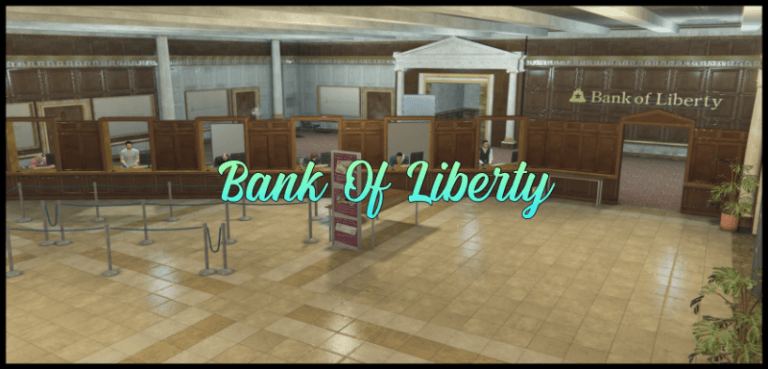Description:
Have you ever wondered what it would be like to experience the famous interiors of GTA IV in GTA V? Then this mod is for you! The Bank of Liberty is located near the Binco Shop in Mission Row, very close to Legion Square.
The bank's interior brings atmosphere and authenticity to your game. The attention to detail and the design let you immediately immerse yourself in the world of Liberty City!
How to use the mod in single player mode:
1. Copy the file dlc.rpflocated in the folder Bank into a new folder called mlo_bankofliberty in your “mods/update/x64/dlcpacks”.
2. Add the following line at the end of your dlclist.xml, located under “mods/update.rpf/common/data”:
dlcpacks:/mlo_bankofliberty/
For FiveM:
Copy the Bank Folder into your server's resources folder and add start bank to your server.cfg added.
Known bugs:
The mod is under continuous development. Soon I will fix the original portal and adjust the shadows. Stay tuned!
Additionally, more interiors are planned and coming soon! Please do not re-upload this model without my permission.