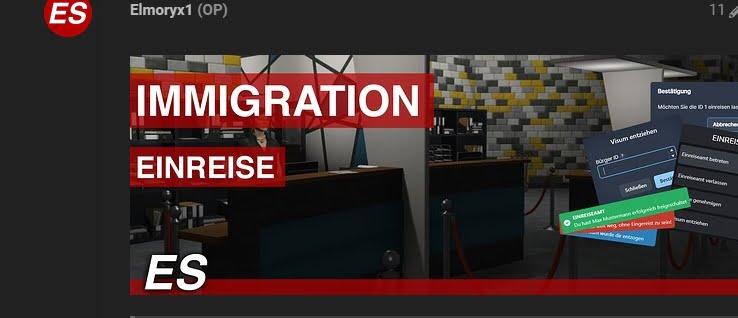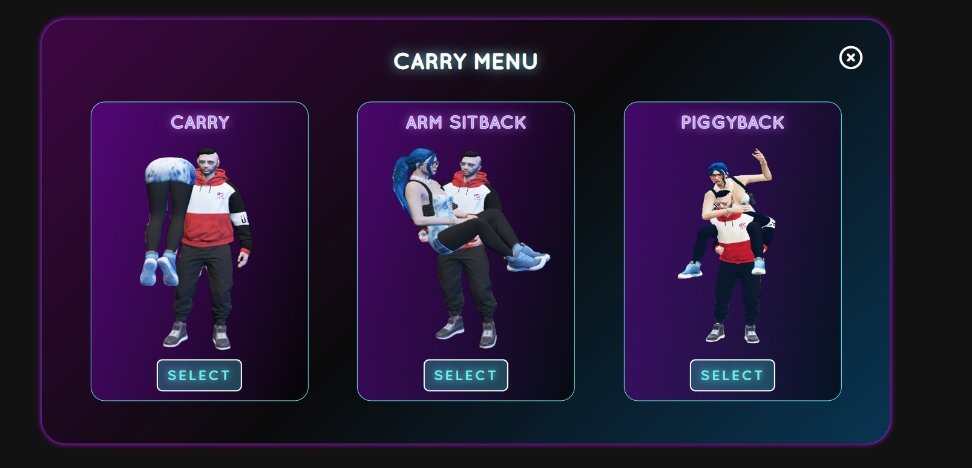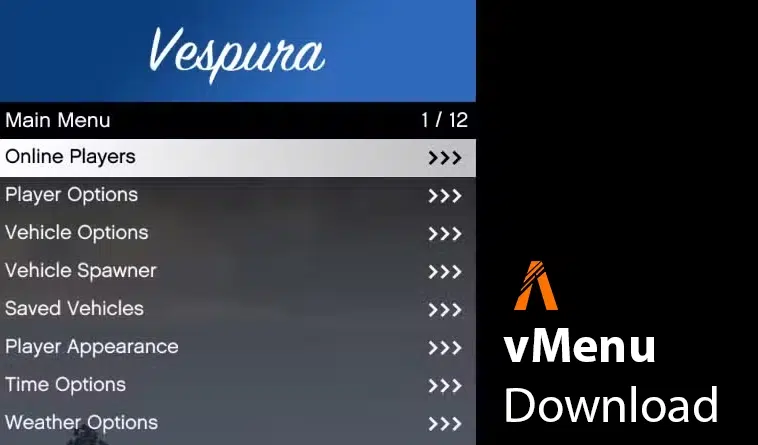The Military Job (Bundeswehr Job), developed for QB-Core, introduces a comprehensive military career system to your FiveM server.
Players start as a soldier (rifleman) and can advance through ranks such as private, noncommissioned officer and up to general.
Each rank comes with specific responsibilities and salary scales, allowing for realistic career progression for the job.
functions
- Structured rank progression: Start as a soldier and aim to become a general.
- Rank-specific salary: Each rank has its own salary, which reflects real military salaries.
- Custom tasks: Complete different tasks depending on your rank and improve the role-playing experience.
- Executive privileges: Higher ranks such as colonel, major general and general offer executive privileges to command lower ranks.
Learn more
Detailed functions
Task management:
- On Duty/Off Duty system.
- Specific uniforms and equipment depending on service status.
Rank progression:
- Rise through several ranks from soldier to general.
- Each rank has unique duties and associated salary scales.
Whitelist equipment:
- Access to a special weapons depot based on citizen ID.
- Certain high-level weapons and tools can be used exclusively.
Integrated prison system:
- Easy management of detentions and releases.
- Sentences and prison times are fully configurable.
Fingerprint system:
- Take and store fingerprints.
- Use fingerprints as part of investigations.
Evidence management:
- Advanced evidence storage system for storing collected items.
- Includes bullet casings, blood samples and DNA.
Custom Vehicles:
- Access to military-specific, whitelisted vehicles.
- Vehicle spawner for easy deployment.
Speed radars:
- Deployable speed radars to monitor vehicle speed.
- Essential to maintaining order and safety in the gaming environment.
battering rams:
- Use battering rams to open locked doors during operations.
radar system:
- Implements a comprehensive radar system for better battlefield management and situational awareness.
Money and evidence bags:
- Special bags for collecting confiscated money and evidence.
Handcuffs and soft handcuffs:
- Equipped with hard and soft handcuffs.
- Can be used on suspects via commands or physical objects.
Communication improvements:
- 911 system: Handle emergency calls with /911, /911r and /911a commands.
- Track emergency services on the map.
commands
/spikestrip– Place spikes on the ground./pobject [pion/barrier/tent/light/delete]– Place or remove certain objects on the floor./cuff– Bind or unbind a nearby player./escort– Escort a nearby player./callsign [text]– Set a callsign for the player in the database./clearcasings– Remove nearby cartridge cases./jail [id] [time]– Send a player to jail./unjail [id]– Release a player from prison./clearblood– Remove nearby blood stains./seizecash– Seize a nearby player’s cash and place it in a wallet./sc– Place soft handcuffs on a nearby player./cam [cam]– View selected security camera feed./flagplate [plate] [reason]– Mark the license plate of a vehicle./unflagplate [plate]– Remove the marking from a vehicle license plate./plateinfo [plate]– Check if a vehicle is marked./depot [price]– Send a nearby vehicle to the depot, retrievable after payment./impound– Permanently seize a nearby vehicle./paytow [id]– Pay a tow truck driver./paylawyer [id]– Pay a lawyer./radar– Switch the police radar system.
Advanced commands:
/anklet– Place a monitoring ankle bracelet on a nearby player./removeanklet [citizenid]– Remove the monitoring ankle bracelet from a player./ebutton– Respond to an emergency alarm./takedrivinglicense– Confiscate a nearby player’s driver’s license./takedna [id]– Take a DNA sample from a player.
Download
Installation Instructions | Military Job
- Download mod: Download Army Job Script
- Extract files: Extract the downloaded files to your
resourcesDirectory. - Add server configuration: Open your
server.cfgfile and add the following line:ensure qb-armyjob - Configure job:
- Navigate to
qb-core/shared/jobs.lua. - Add the job code below (job configuration).
- Navigate to
You also need this…
- qb-core
- qb-management (for the boss menu)
- qb-garages (for the vehicle spawner)
- qb-menu (for vehicle menus)
- qb-input (for evidence storage)
Job configuration | qbCore
Add this code to jobs.lua added:
['army'] = { label = 'Bundeswehr', defaultDuty = false, offDutyPay = false, grades = { ['0'] = { name = 'Schütze', payment = 900 }, ['1'] = { name = 'Gefreiter', payment = 1150 }, ['2'] = { name = 'Unteroffizier', payment = 1400 }, ['3'] = { name = 'Feldwebel', payment = 1750 }, ['4'] = { name = 'Oberfeldwebel', payment = 2000 }, ['5'] = { name = 'Hauptserfeldwebel', payment = 2250 }, ['6'] = { name = 'Stabsfeldwebel', payment = 2250 }, ['7'] = { name = 'Oberstabsfeldwebel', payment = 2250 }, ['8'] = { name = 'Lieutenant', isboss = true, payment = 2900 }, ['9'] = { name = 'Lieutenant Colonel', isboss = true, payment = 3300 }, ['10'] = { name = 'Colonel', isboss = true, payment = 3550 }, ['11'] = { name = 'Brigadiergeneral', isboss = true, payment = 3700 }, ['12'] = { name = 'General', isboss = true, payment = 3700 } } }