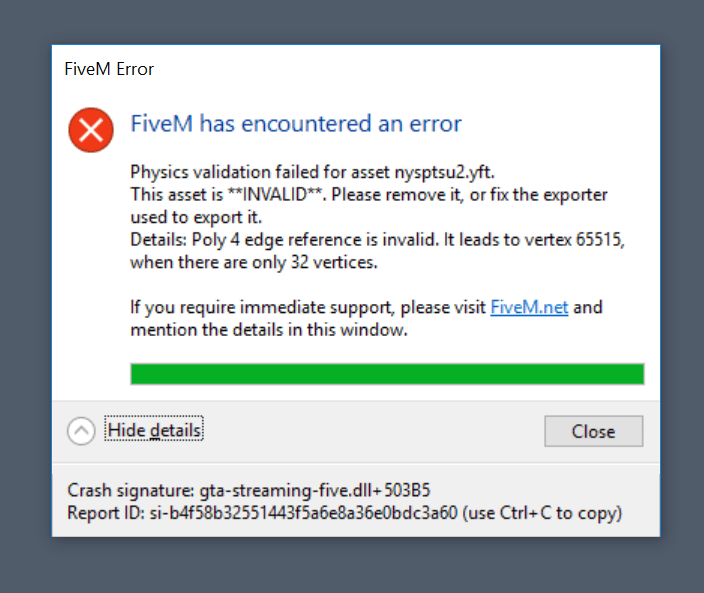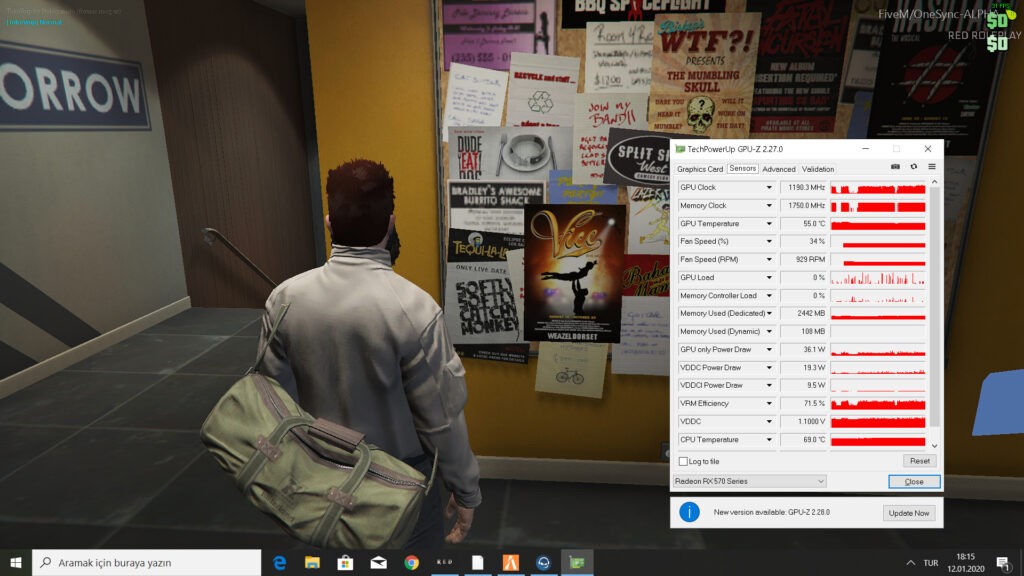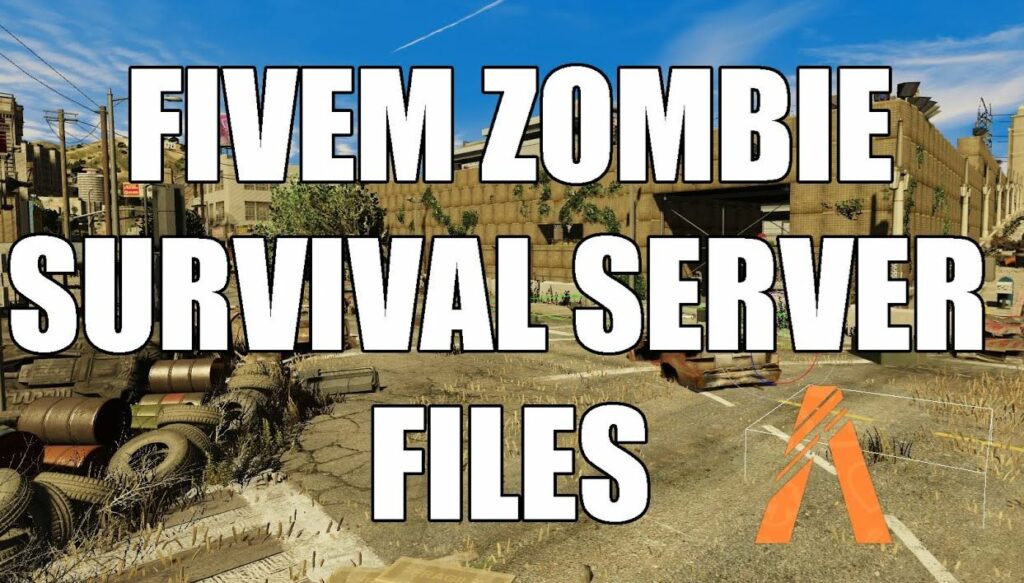To one DayZ Servers You don't need much prior knowledge to create or rent one. With a DayZ server you allow your players to play the way they want. DayZ also makes it possible to operate an RP server or play roleplay. Good or? We'll show you how it's done!
No matter whether you want to create a DayZ RP server, PvE server or PvP server, you will find the how-to on this page. You are free to create your own DayZ server yourself or rent a server. For this we recommend our partner Zaphosting. Zaphosting.
Important: This guide is for newbies. If you already have a DayZ server, this guide probably isn't for you! If you still want to rent a DayZ server, then yes!
[alert style=“success“]Take the easy route – and rent your DayZ server directly. This saves you the valuable time of setting up the server technically. Rent now at affordable prices via Zaphosting via the button below.[/alert]
Requirements for a DayZ server
- a PC/server, depending on where the server is to be hosted. (e.g Zaphosting or Hetzner)
- a database, MySQL or MariaDB
- basic PC knowledge for setting up (unless you rent the server).
This is how you install the server yourself on a Windows vServer
The conditions
First and foremost, rent your own Windows vServer, so you can install a DayZ via Remote Desktop. Click here this link to rent a vServer via Zaphosting (-10%). You can expect the price to cost around €20-60, although the prices vary greatly depending on the service. If you want good performance and have some players, you have to pay more money (logically).
If you have rented a Windows vServer, you can continue.
1. Establish a remote desktop connection to the vServer
In order to set up your DayZ server, you must first connect to your vServer. You do this under Windows, because this program is already pre-installed. There you enter the data of your hoster (here: Zaphosting) and log in with your administrator access. This is relatively quick.

2. Install SteamCMD
Now you need SteamCMD. This is a tool to use the Steam command line (CMD). This tool is free to download. You can find more information with this link.
Download SteamCMD, unzip it and install it e.g. in C:\SteamCMD. Then open the program. Make sure you do this on your server - and not on your PC!
3. Install DayZ Server
If you open SteamCMD, you will automatically connect to the public Steam servers. This works via the command:
login usernameOnce you have logged in via Steam Guard, you will have full access and can easily install the DayZ Dedicated Server. That was quick, right?
Once access has been made, you can set the installation directory of your DayZ server with the command:
force_install_dir C:\DayZNow all you have to do is download and install the app or the DayZ Dedicated Server. To do this, simply enter the following command in SteamCMD:
app_update 223350 validate223350 is the ID of the game, in this case DayZ.
You can then log out of the Steam servers again using the “quit” command. Subsequent updates to the server will work exactly as we just did. Then you need the command without “validate”, just “app_update 223350”.
4. Release ports
So that your players/friends can connect to your DayZ server, the ports must be released beforehand. Ports are, so to speak, “doors” that you open so that they can get through the firewall. You must enable the following ports:
- UDP ports 2302-2305 (DayZ game ports)
- UDP port 27016 (Steam query port)
It is best to ask your server provider how to release these ports with your provider. A release via the Windows Firewall is usually sufficient. If the procedure is too complicated for you, you can simply rent a ready-made DayZ server:
Complete! Now you can play on your DayZ server.
Video instructions for installation
Of course, you can also follow this YouTube tutorial if you prefer. However, we recommend using a server at Zaphosting to rent.
Tips for DayZ Servers
You and your server team are looking for new opportunities for your FiveM servers? Then here is a list for you, because we have the best tips for new sources of Scripts!
You can find additional new expansions for your server via the Steam Workshop. This gives you the opportunity to massively expand your gameplay and keep your players happy.