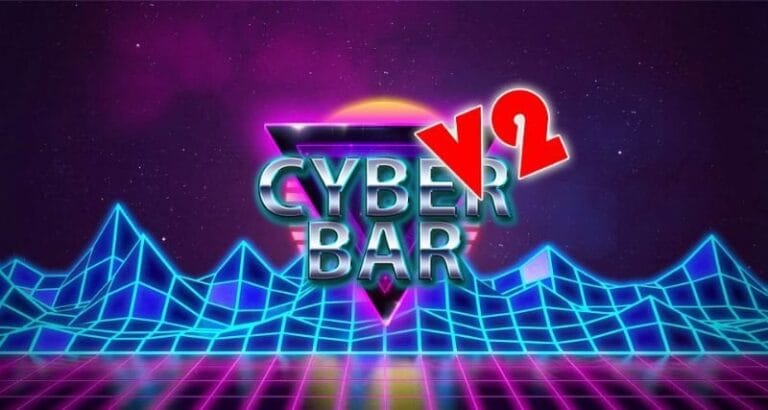Discover the latest version of the Cyber Bar for FiveM and Singleplayer! This exciting update brings a breath of fresh air to your virtual world. The Cyber Bar offers a modern, stylish bar in the heart of the city, the ideal setting for your next RP adventures.
The current version, Update V2, was released on October 11, 2021. The creator, PATOCHE, fixed some issues from the first version and added new areas that are guaranteed to bring you a lot of fun.
In addition to an attractive design, you can expect a working bar script from DVR. The download contains all the necessary installation instructions, including information about door locks, the names of the TVs and their positions for screen streaming scripts. So you are well equipped to use the bar as you want.
Installation for single player:
- Unzip the file with 7zip, Winrar or another unzip program.
- Move the “cyber_solo2” folder to the path ‘mods/update/x64/dlcpacks’.
- Add in the
dlclist.xmlin 'mods/update.rpf/common/data' the linedlcpacks:/cyber_solo2/added. - Start your single player game and experience the new bar!
Installation for FiveM:
- Unzip the file with 7zip, Winrar or another unzip program.
- Move the folder “patoche_cyberbar_map” into your MAP FOLDER.
- Open your
server.cfgand addstart patoche_cyberbar_mapadded. - Start your server and let the party begin!
To give you an impression of the implementation, a video demo is included in the download. Don't miss the chance to integrate this unique creation into your game and share your experiences with the community!




Have fun with the new Cyber Bar – let your creativity run wild!