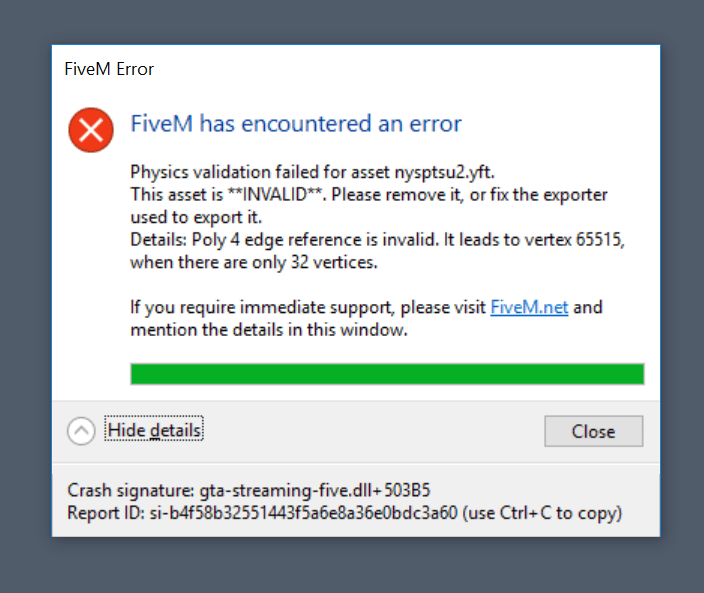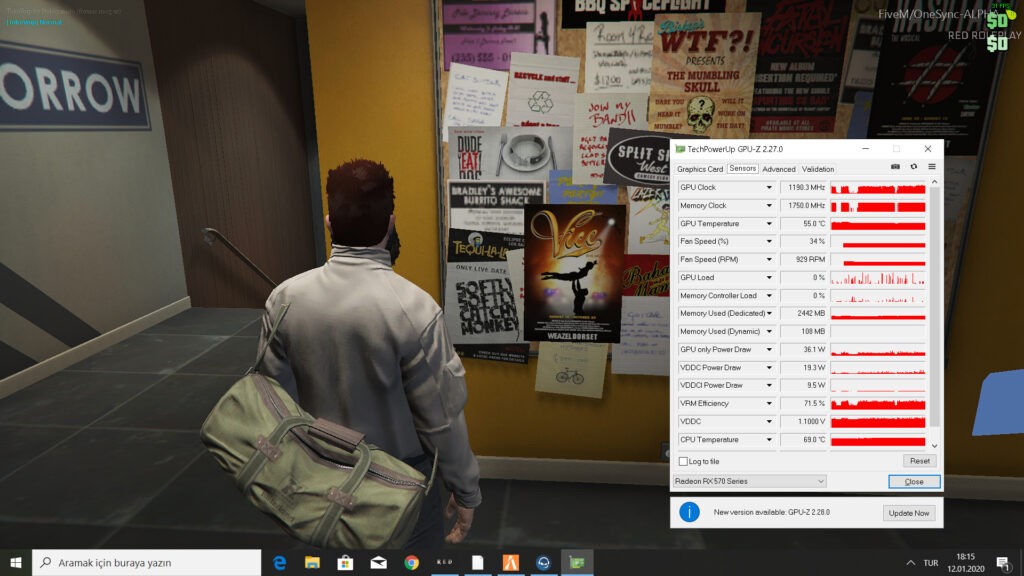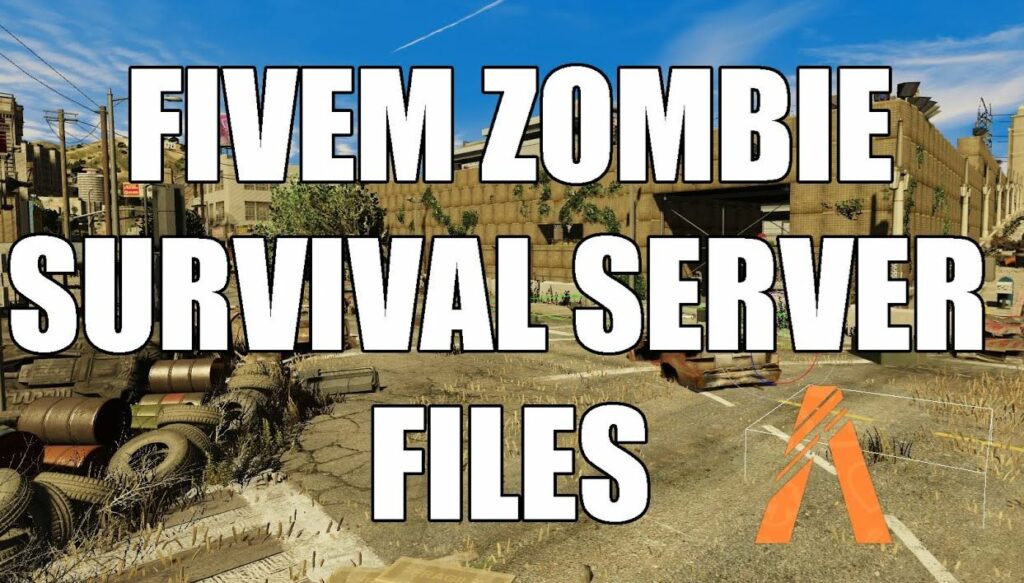When your FiveM crashes, it's really annoying. Especially if you are in an RP situation and are pulled out of it.
The important things first:
Always save the crash log.
The crash log provides information about the cause. Look at the last 20 lines of the log - there you will find the errors and recent events that happened in FiveM. Often you will even see exact error codes (error codes) as to why your game is crashing. So always click on “Save information” during a crash, because the crash log makes it easier to identify errors!
That's how it works:
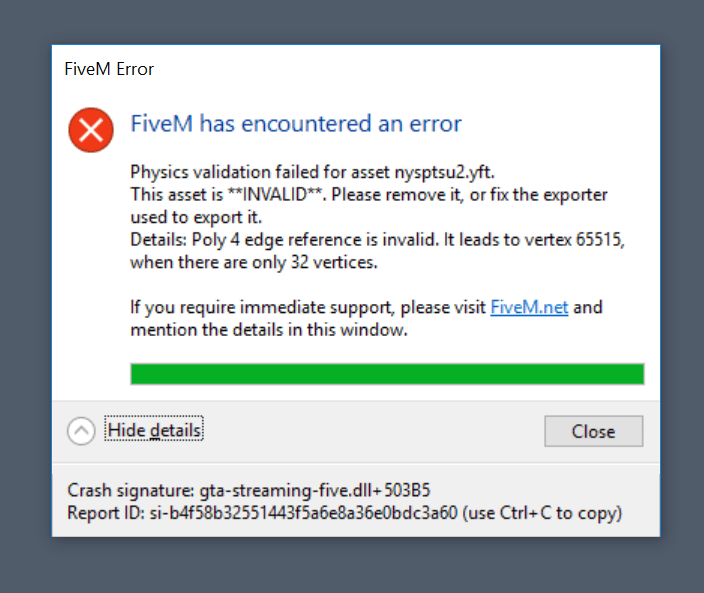
If you click on “Save information”, you will save the reason for the crash and can view it immediately afterwards.
FiveM and GTA on one hard drive, not separated!
If you have problems in the game, check whether FiveM and the Grand Theft Auto V game are on the same hard drive. This is important! But just not in the same folder. It is also recommended to have both on an SSD.
GTA 5 in its original state – no offline mods!
for GTA 5 can influence the FiveM Mod - or even make it completely unplayable and destroy it. So make sure you don't have any offline mods installed. The GTA folder must remain in its original state, otherwise FiveM may crash.
There is also Graphics mods for FiveM – but these should be installed in the FiveM folder. Caution: There are also graphics modifications that are not suitable for FiveM and will cause the game to crash.
Technical support in the FiveM Forum
If problems seem unsolvable, you can contact the FiveM Forum to the developers from the multiplayer mod. However, these require that you have previously checked what the problem is (crash log etc.). You can access the forum here.
If you have any questions about FiveRP or our server (including technical questions), please feel free to contact support and we will take care of your concerns.