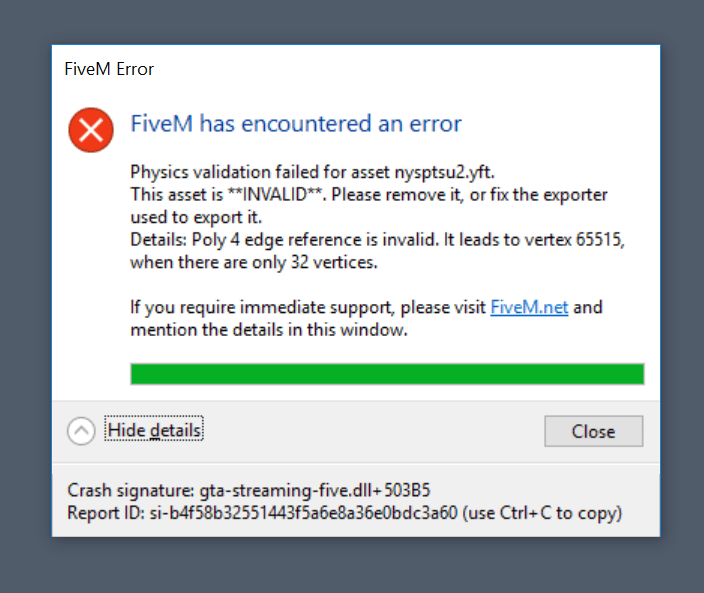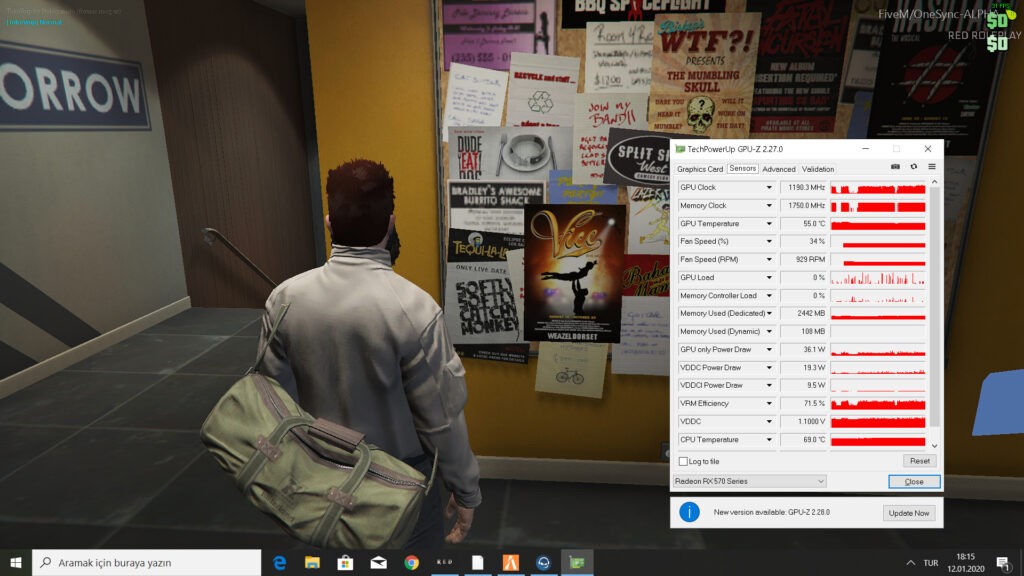Do you have any texture bugs or errors in the FiveM Map? The walls or floors become invisible? Here is the solution!
This is how you solve the texture problem
- Go to “ESC” settings
- Open Settings – Graphics
- Set the “Extended Texture Budget” higher there.
Make sure that the graphics memory is not too busy, otherwise lags may occur.
Invisible map on FiveM? Then check out this solution!