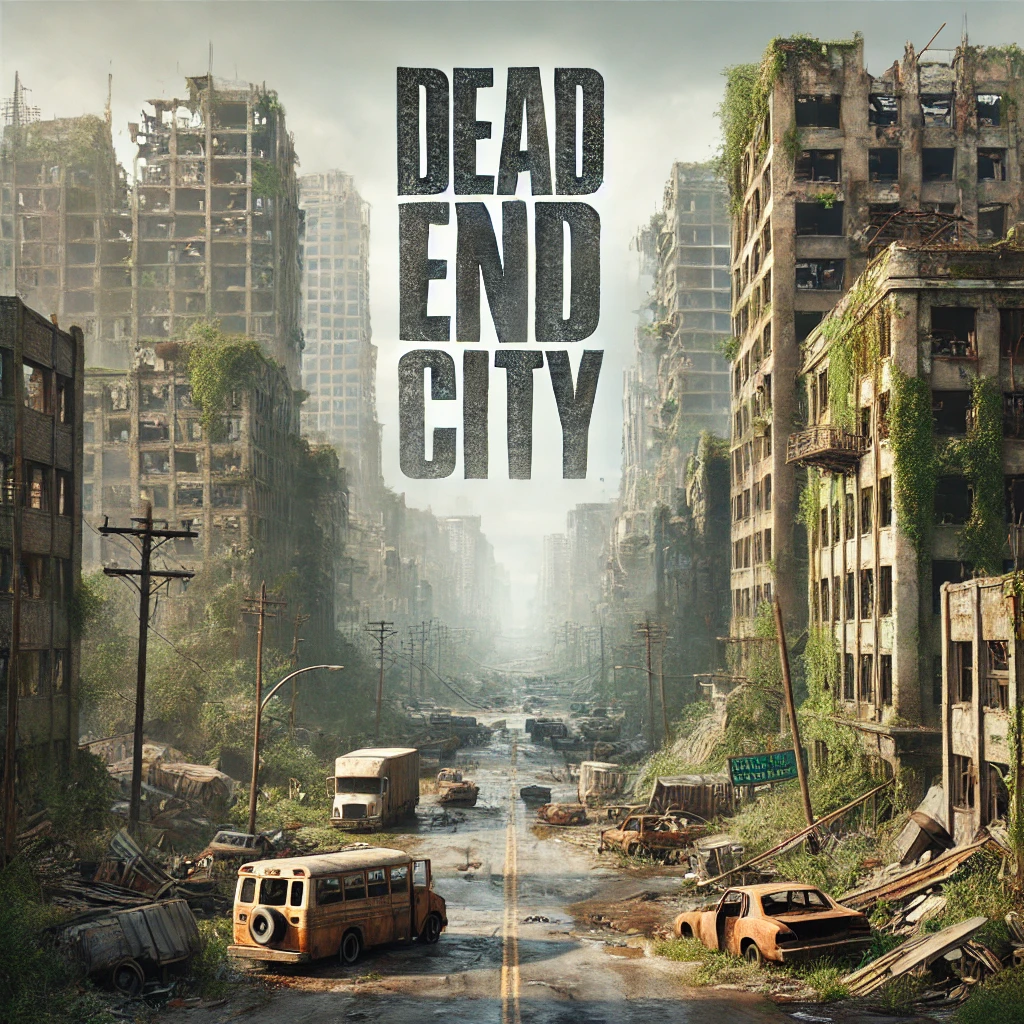Your entry into the GTA Roleplay world
was a well-known GTA RP server from 2019 to 2023. Now this platform serves as a comprehensive hub for newbies and experienced players alike who want to delve into the world of GTA Roleplay.

What does FiveRP offer you?
- An overview of the best FiveM servers for your perfect RP experience.
- Helpful resources, tutorials and programs to help you get started.
- Answers to frequently asked questions about GTA Roleplay.
Do you want to play GTA RP?
It's not difficult to get started with roleplay. We'll show you how.
This is needed:
- A powerful PC
- A copy of the game “Grand Theft Auto V” (no matter if Steam, Epic, …)
- A stable internet connection
- A headset or microphone for interacting with other players (+ Saltychat Plugin)
- A sufficiently powerful graphics card