Do you want to set up a FiveM server and need a FiveM server template? With our downloadable server, we offer you a basic basis for your project - with the most important scripts such as the ESX police job, vehicle trading, and so on.
To start your server, you need a hoster. We recommend Zaphosting (save -20 % with this link)
We recommend a server template from FiveM-mods.net 🔆
Do you want to start your own Fivem server but don't want to deal with the problem of setting it up yourself? Look no further! We offer fully customizable Fivem servers that are pre-configured and ready to go.
Your advantages:
- No programming knowledge required
- Over 10+ ready-to-use job scripts
- Alle Jobs auf Whitelist
- Premium maps already included
- Future help included
- One-time payment (NO SUBSCRIPTION)
- Du sparst viel Zeit & Geld!
Or our own FiveRP package
This is what the server package offers you:
- Police Officer Job
- Medic/ambulance
- Car mechanic job
- ESX Basic (Essentialmode_Extended)
- 28 jobs (Police, Medics, Mechanic, Taxi, Real Estate Agent, etc…)
- an existing telephone script
- Bank robber script
- Rob stores script
- RP chat
- MySQL database included
- Custom Menu Style
- Create companies
- finished vehicle shop
- Los Santos Customs Scripts
- Vehicle tuning script
- Police reports (drug deals, vehicle theft, shots, robbery)
- Trunk Script
- Banking System Script
- Licenses (car, motorcycle etc)
- DMV/Driver's License Office Script
- Ammunation
- launder funds
- Drug scripts (including sales)
- Cayo Perico 😎✨
and much more!
With our ESX Server Template you save yourself a lot of work – and a lot of time!
Hier geht's zum Server Template Download
Installation of the server template
- Extract all template server files into a folder (e.g
D:\FXServer\server) - Create the database with Xampp and import the database.sql file
- Make sure you have generated a FiveM key and added it to the server.cfg. https://keymaster.fivem.net
- Set the server license in server.cfg:
sv_licenseKey "hereTheLicense". - Turn on the server from the server-data folder. The server should now be running!
This is how you become an admin
Log in to your database and go to the “users” table. Set “superadmin” for your group there.
Can you install additional scripts?
Yes, of course. The server is based on ESX - this means you can download and install additional scripts for your server - no problem. We'll explain how to do it here.


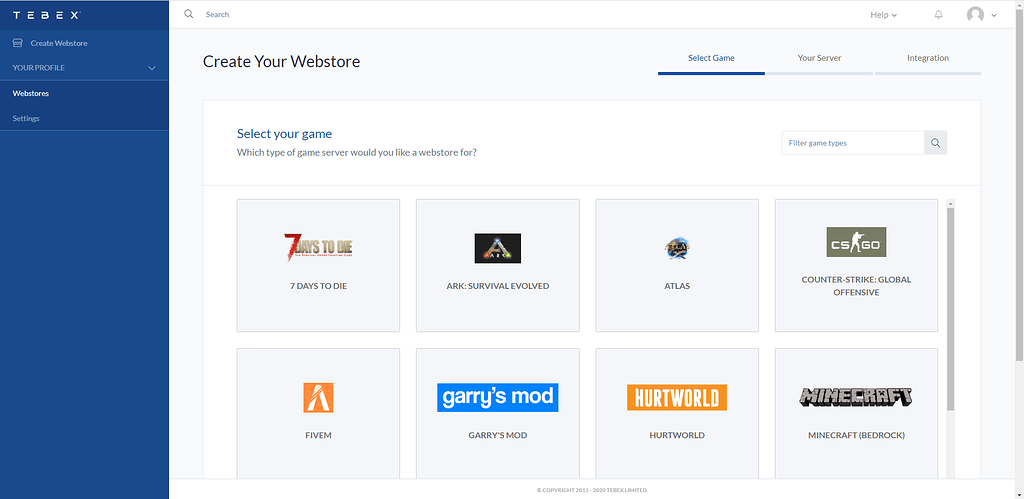
![[Tutorial] Using Git LFS with FiveM Resources - Server Tutorials](https://five-rp.de/wp-content/uploads/2020/12/1608394786_11abac85b780a6bfb422bb414511bacab31e72a7.jpg)
![[Tutorial] Compress ytd files faster and easier - Server Tutorials](https://five-rp.de/wp-content/uploads/2020/12/1608420431_11abac85b780a6bfb422bb414511bacab31e72a7.jpg)