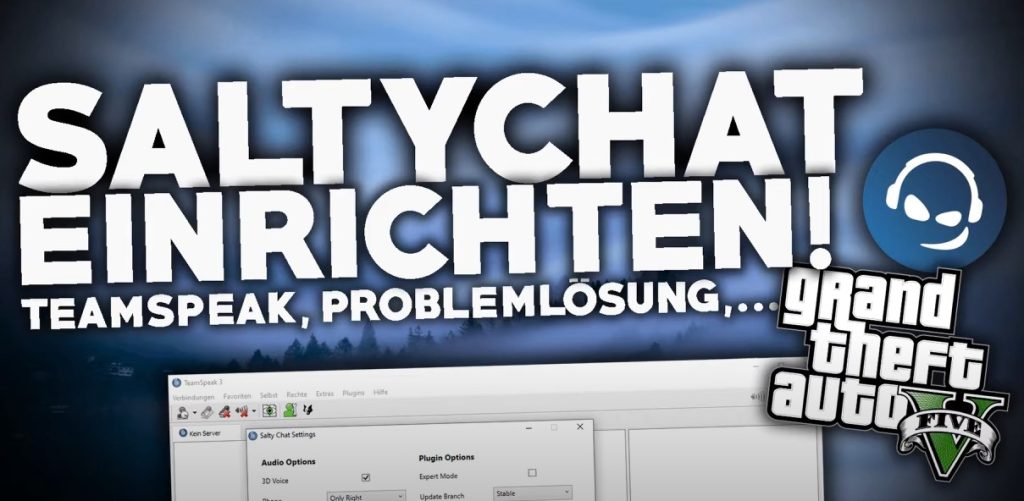This derivation shows you step by step how to SaltyChat version 2.3.6 you can install.
This version is preferred by many servers to avoid technical problems.
Contents
Why should SaltyChat be downgraded to version 2.3.6?
In some cases, newer versions of SaltyChat, such as version 3.0.X, may cause unexpected problems or bugs that affect functionality. These problems may include, for example, connection drops, performance limitations, or compatibility issues with certain servers or game environments.
The Version 2.3.6 is considered a stable and proven alternative, which is preferred by many users to ensure smooth usage until the developers provide new updates and bug fixes.
Instructions: Downgrade SaltyChat
Important: Before you continue, delete and remove all other versions by Saltychat!
Step 1: Close Teamspeak3
Completely shut down your Teamspeak3 client before starting the downgrade.
Step 2: Open AppData folder
- pressures Windows + Rto open the Run window.
- Give %appdata% and confirm with Enter.
- In the directory that appears, open the folder TS3Client.
Step 3: Clean up the plugins folder
- Navigate to the folder plugins.
- It is best to delete all plugins to avoid conflicts:
- pressures CTRL + Ato select all files.
- pressures Delto remove the selected files.
- If you only want to remove SaltyChat, proceed as follows:
- Mark SaltyChat, SaltyChat_win32.dll and SaltyChat_win64.dll.
- Delete these files by Del press.
Step 4: Install SaltyChat 2.3.6
- Download version 2.3.6: download link
- Open the file SaltyChat_2.3.6.ts3_plugin from your download directory.
- Click on Installto install the plugin.
Step 5: Start Teamspeak3
- Restart Teamspeak3 and connect to the server.
- Ignore the update notification from SaltyChat and click noto stay on version 2.3.6.
(Bonus) Video tutorial from Sin-City
Final word
We are in close contact with the developers of SaltyChat and test new versions thoroughly before they are deployed on our server.
SaltyChat remains an indispensable solution for voice interactions for us.