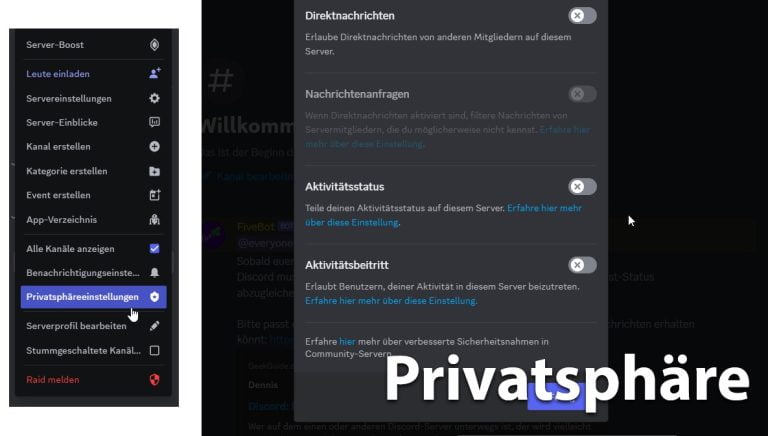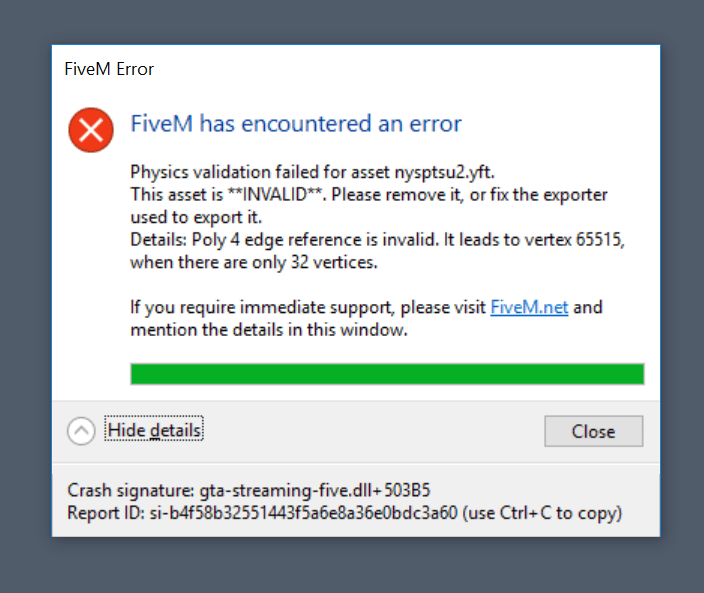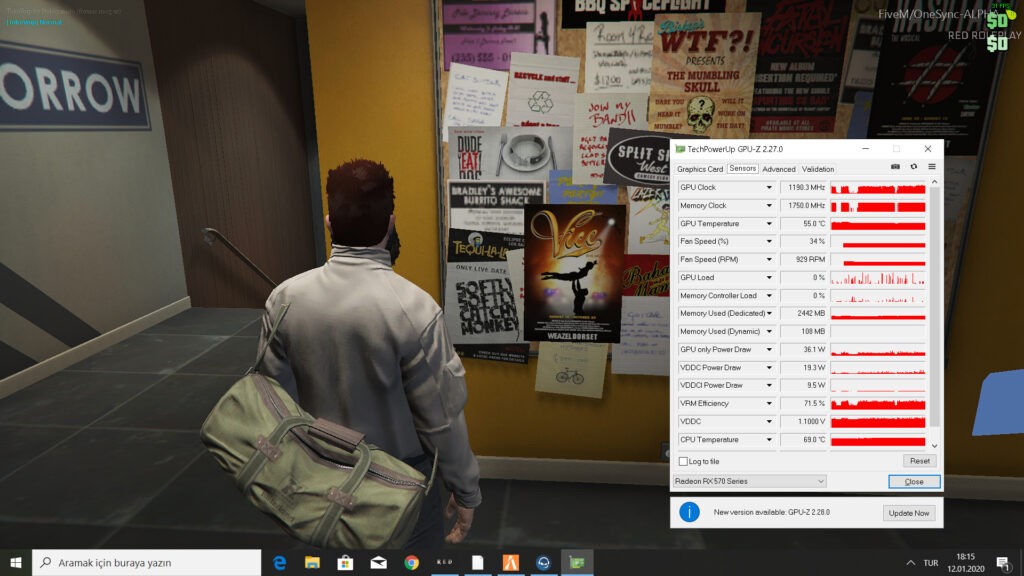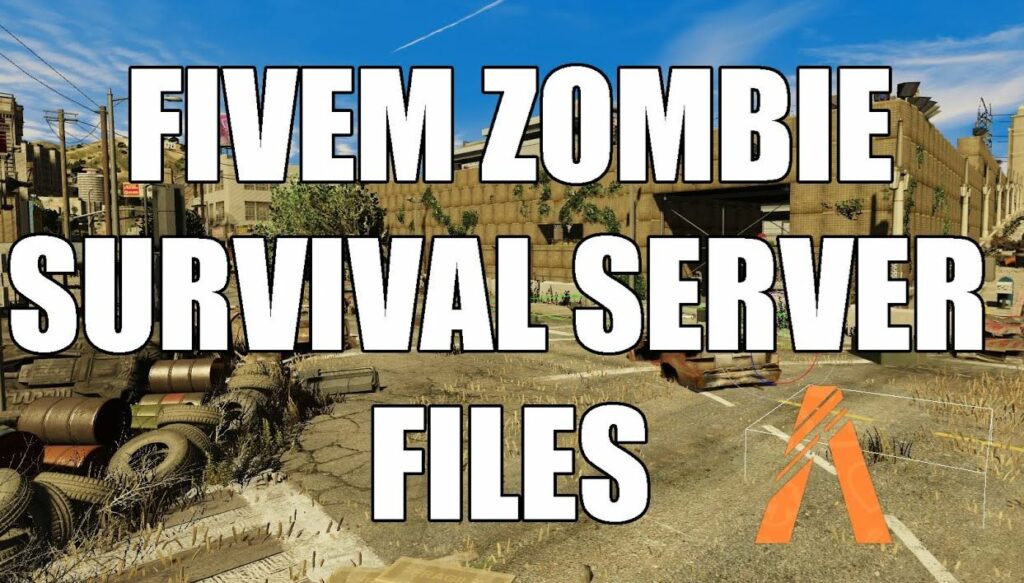If you're on different Discord servers, you may have received direct messages. When it comes to direct messages, the question often arises as to how to deactivate them on Discord. Is there a setting to turn off messages from strangers and only allow direct messages from friends? If you have the same question, the following guide may help you.
Server related
1. Click on our server and select “Privacy Settings”
2. Make all buttons gray here
We recommend disabling direct messages on Discord to prevent meta-gaming. Protect yourself and other players!
Generally
If you're on different Discord servers, you may have received direct messages. When it comes to direct messages, the question often arises as to how to deactivate them on Discord. Is there a setting to turn off messages from strangers and only allow direct messages from friends? If you have the same question, the following guide may help you.
- Launch Discord and open Settings by clicking on the gear icon.
- Go to the “User Settings” section.
- Under “Privacy and Security” you will find the option “Allow direct messages from server members”.
- If you disable this option, you will only be able to receive direct messages from friends on Discord and not from strangers with whom you are on the same server.
Block direct messages from a specific person:
If you want to disable direct messages from a specific person, you can block them at any time. Blocking the person will no longer be able to send you messages.
- Right-click the person's name in your friends list or chat history.
- Select the “Block” option from the context menu.
- Confirm the block when prompted.
Direct Message Verification:
If you want to be on the safe side, you can also activate another feature on Discord to check the messages. In the Privacy & Security settings, you'll find the Secure Direct Messages option. When enabled, direct messages will be automatically scanned for offensive content and deleted if anything is found. You have the following options to choose from:
- “The World is Evil” – Search direct messages from everyone.
- “My Friends Are Nice” – Search direct messages from everyone but your friends.
- Do Not Review - Direct messages will not be reviewed for offensive content.
Choose the option that suits your preferences.