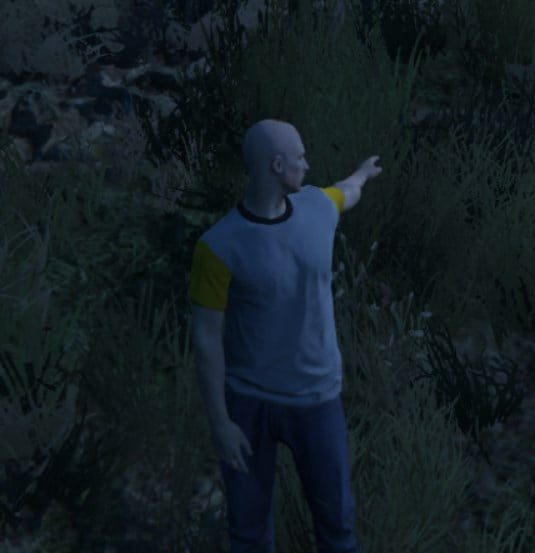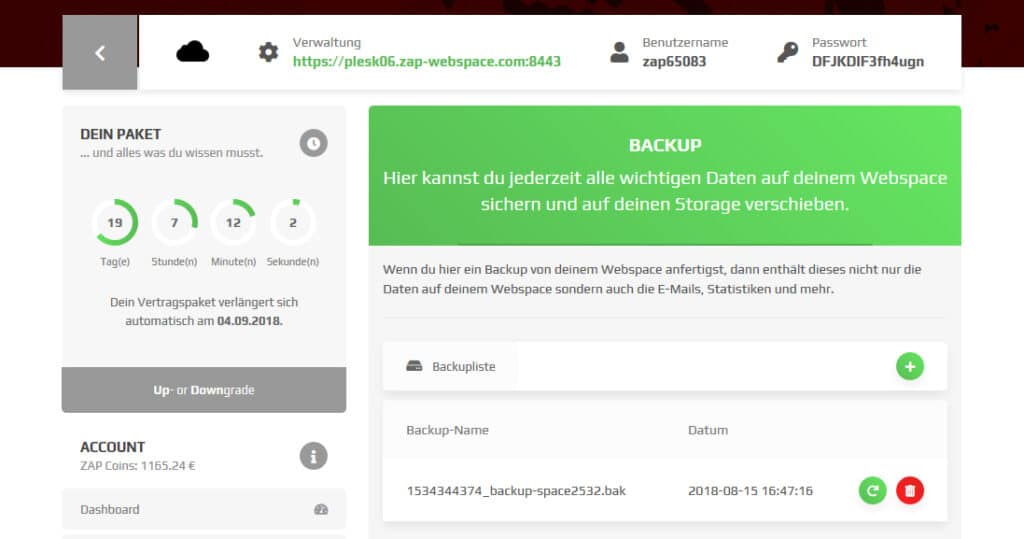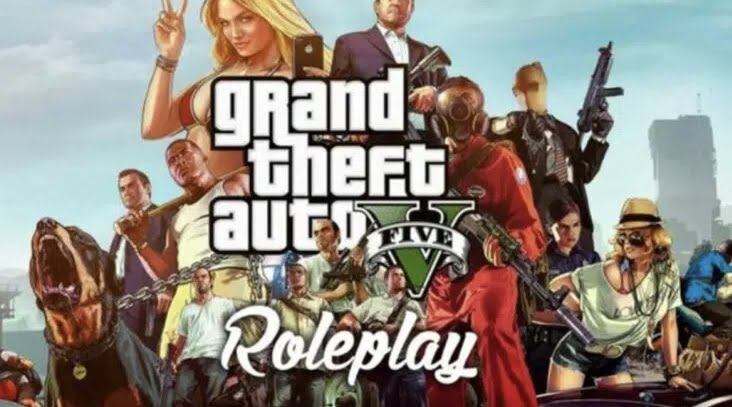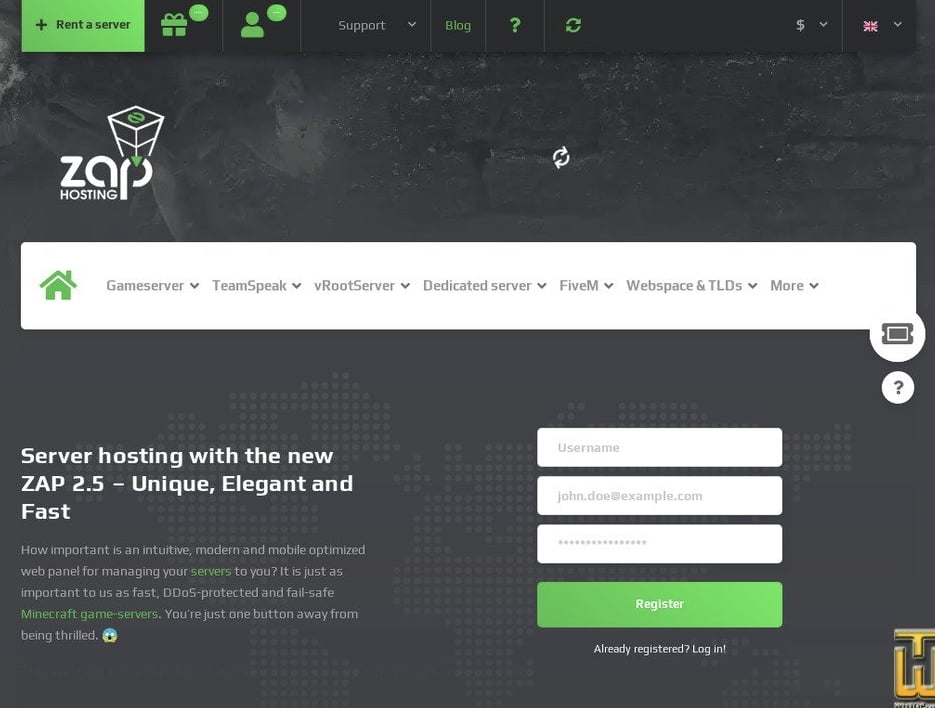Introduction: In FiveM there are different ways to point your finger at objects or people. In this guide, we will explain the method using the B key as the default and possible alternative methods.
Step 1 (easiest solution): Use button B (standard method)
- Open FiveM and start the game.
- Enter the FiveM server and control your character.
- To point your finger, press the B key on your keyboard.
- Hold down the B key and move the mouse pointer to the desired object or person you want to point at.
- Release the B button to lower your finger.
Step 2: Alternative method (if available)
- Check whether the FiveM server you are playing on provides alternative keys or commands for finger pointing.
- Consult the server rules or server wiki for information about alternative pointing mechanisms.
- If an alternative method is available, follow the steps provided to point the finger.
Note: If no alternative method is available, continue using the standard B key method.
Summary: Finger pointing in FiveM is a handy way to point out objects or people. By pressing the B key and moving the mouse cursor, you can point your finger at the desired target. Check whether the FiveM server offers alternative methods to finger pointing and follow the appropriate instructions if available.
We hope this guide helped you learn finger pointing in FiveM. Have fun playing!