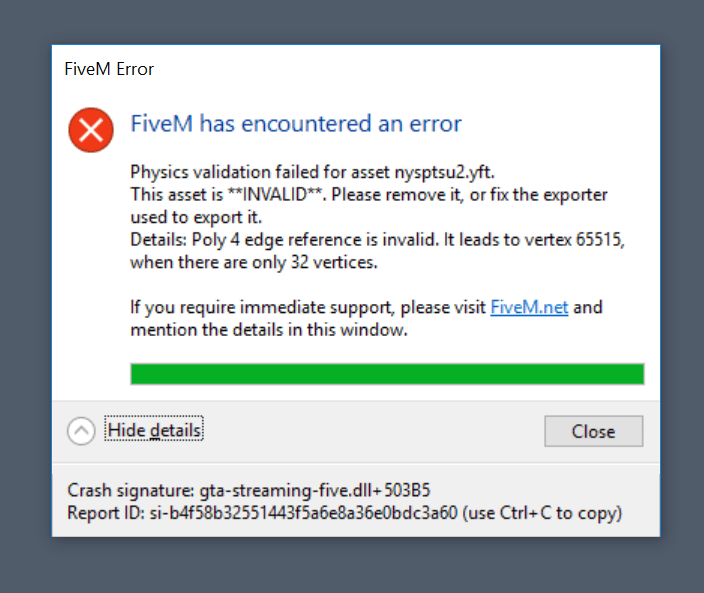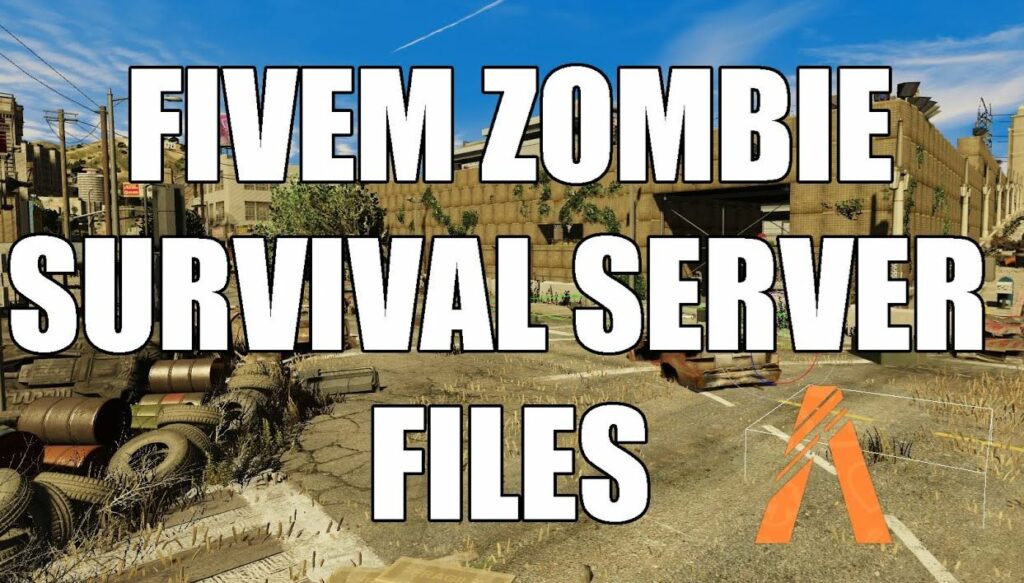You have low FPS or Lags on the GTA 5 FiveM Mod? With these small but helpful tricks you can squeeze every last FPS out of your computer!
Important: Graphics card upgrade for old hardware
If the graphics card reaches its limit, you should think about getting a new one. Old models in particular often no longer provide the performance required for FiveM.
We have introduced you to some graphics card models here:
Graphics card upgrade for old hardware
It is unavoidable that a high-quality, efficient and modern graphics card is essential for a smooth gaming experience, especially in performance-intensive games like FiveM. Older models may struggle to deliver the required performance and therefore result in a drop in FPS. Investing in a new, improved graphics card could make a significant improvement. There are various models on the market that are specifically optimized for demanding games, and careful consideration of their technical specifications could help you make the perfect choice for your specific needs.
Minimize your graphics settings
To improve FPS in FiveM, you can adjust the graphics settings in your GTA Settings. Here there is the option to reduce specific settings such as reflections and shadows. Weather effects can also be adjusted and reduced. All of these factors affect the FPS number, so it is recommended to adjust these settings.
You can do this in the game menu under ESC:

Quit other programs
It may happen that you have other programs running while playing. Such programs can consume CPU performance and graphics processor resources. By closing these programs, you can save valuable computing power, which is then available for FiveM. Antivirus programs can also often use a lot of processing power, so it makes sense to deactivate them while playing.
Contact your server's support
It is possible that FPS drops are server related. So if you keep struggling with FPS issues in certain locations or at certain times, it may make sense to contact server support. Such problems can often be resolved on the server side, resulting in better game performance.
Check your hard drive speed and system performance
The speed of your hard drive can have a significant impact on your gaming experience. A hard drive that is too slow can cause you to fall through the game world or experience graphical errors. So check your hard drive data and your task manager to make sure everything is working properly. In the task manager you can also see whether your PC is overwhelmed by FiveM's performance and, if necessary, consider an upgrade.
Look in the task manager
Take a look at Task Manager to see if your PC might be having a technical performance issue. Check whether the CPU or graphics utilization is still within limits. You may also want to consider upgrading if your PC is too weak.
The fact is: Roleplay servers are more power-intensive than vanilla GTA5. The power required for roleplay is quite resource-intensive and you should always look to use a PC that has the necessary power.