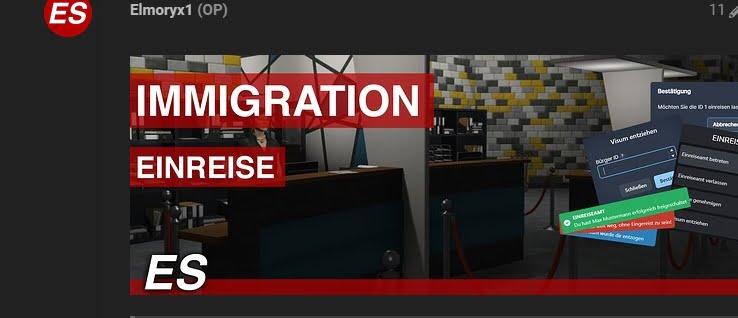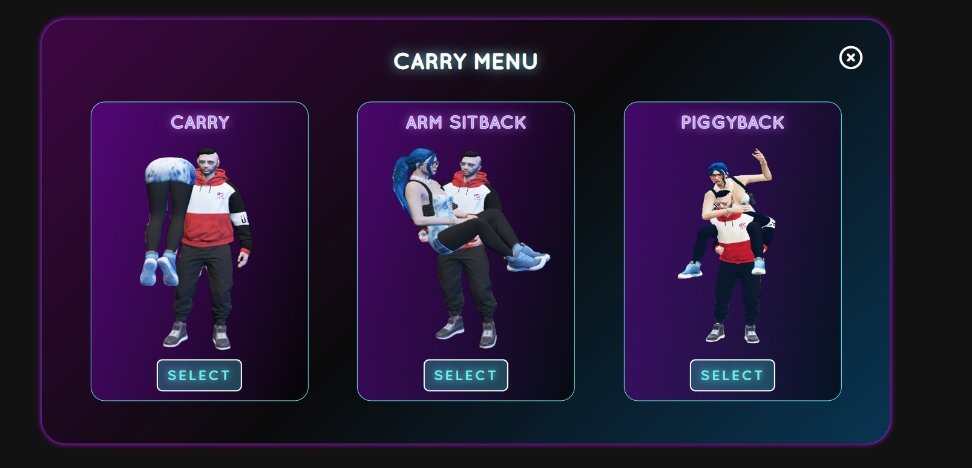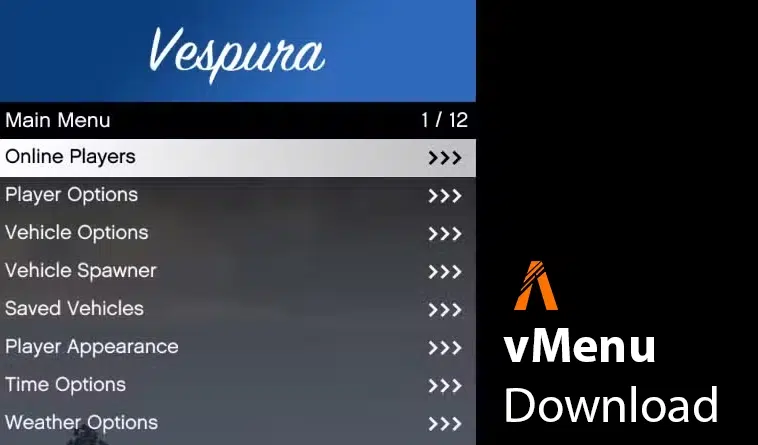This mod improves the sound of your weapons and sirens in FiveM by replacing the default sounds with more realistic and immersive audio. Whether you're in a heated battle or on the job as a police officer, this mod will bring your gaming experience to life.
preview video
functions
- Realistic weapon sounds: Replaces the standard weapon sounds with more authentic ones.
- Improved siren sounds: Updates the sounds of police cars, fire trucks and ambulances.
- bug fixes: Fixes issues such as audio dropouts and weapons not firing in single player mode.
- Continuous improvements: Regular updates ensure that the mod remains bug-free and adds new features.
installation
Follow these steps to install the mod:
- Download: Click on the download link.
- Unpack files: Unzip the downloaded folder.
- Navigate to the FiveM directory:
- Go to your FiveM directory.
- Find the folder
x64, thenaudioand finallysfx.
- Copy files:
- Open the
Real Emersive Soundsfolder from your downloaded files. - Pull the
WEAPONS_PLAYERandRESIDENTfiles in thesfxfolder in your FiveM directory.
- Open the
- Restart FiveM: Close and reopen FiveM to apply the changes.
Enjoy the new, improved sounds!
Advantages & Benefits
- Increased immersion: The new sounds make the gaming experience more realistic and exciting.
- Improved audio quality: Clearer and more detailed sounds contribute to a better gaming atmosphere.
- compatibility: This mod is compatible with the latest versions of FiveM.