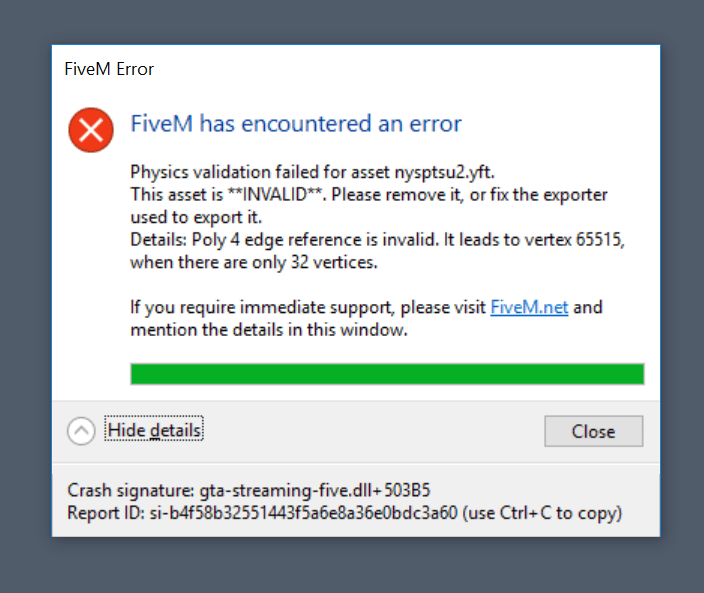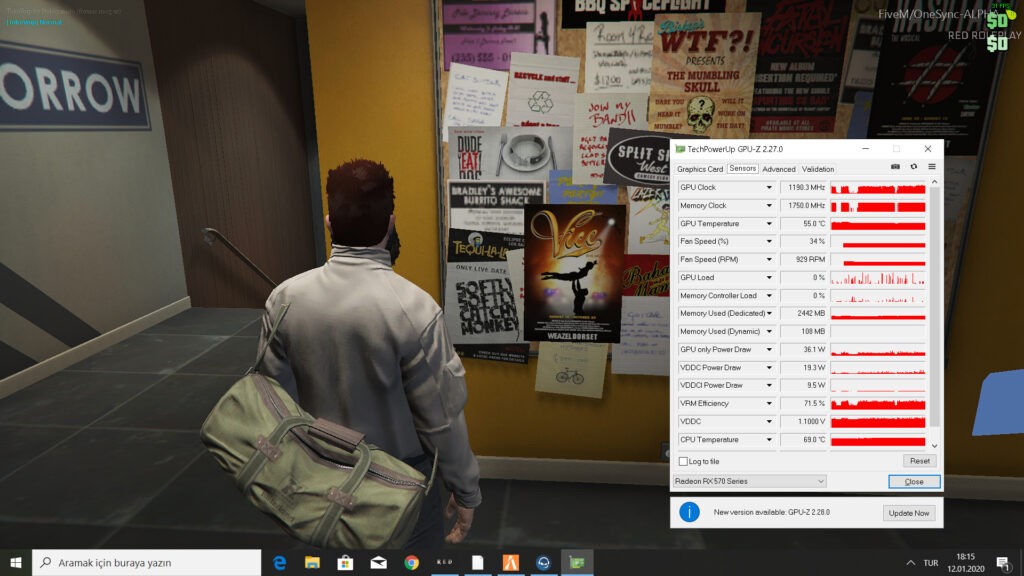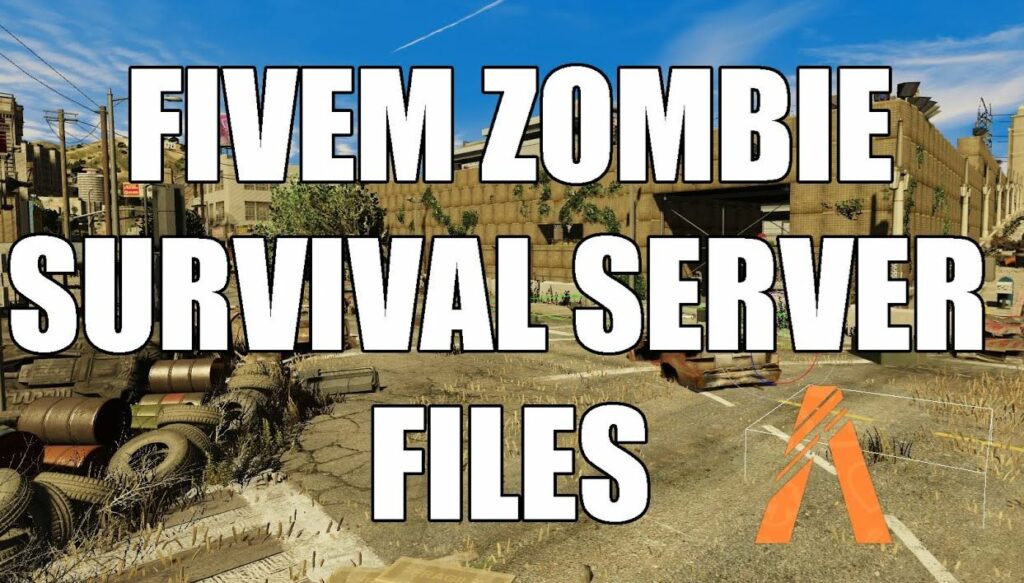Would you like to rent or create an Ark server? Then you first need a good server hoster. We have an insider tip for you: Zaphosting.
Ark Survival is a game that you can play with other friends on your own server. First, of course, you have to create or rent such a server. Ark is a game in which you are stranded as a human and you have no food or clothing. In order to survive, you have to complete tasks such as hunting, growing fruits and vegetables and building a house or shelter. Only when you are equipped can you kill the really strong mobs and continue leveling up.
Play ARK: Survival Evolved now and rent an ARK server for PC from Zap. Zap is a leading provider in the game server sector and offers affordable ARK servers with a system that is virtually unique – the Zaphosting Game servers are administered fully automatically and dynamically in cloud software using a complex process.
The prepaid system of Zaphosting ensures an easy-to-use interface for all services, even with no minimum contract period. Zap's services can always be swapped or replaced without any problems, even during operation. Without interruption and while gaming.
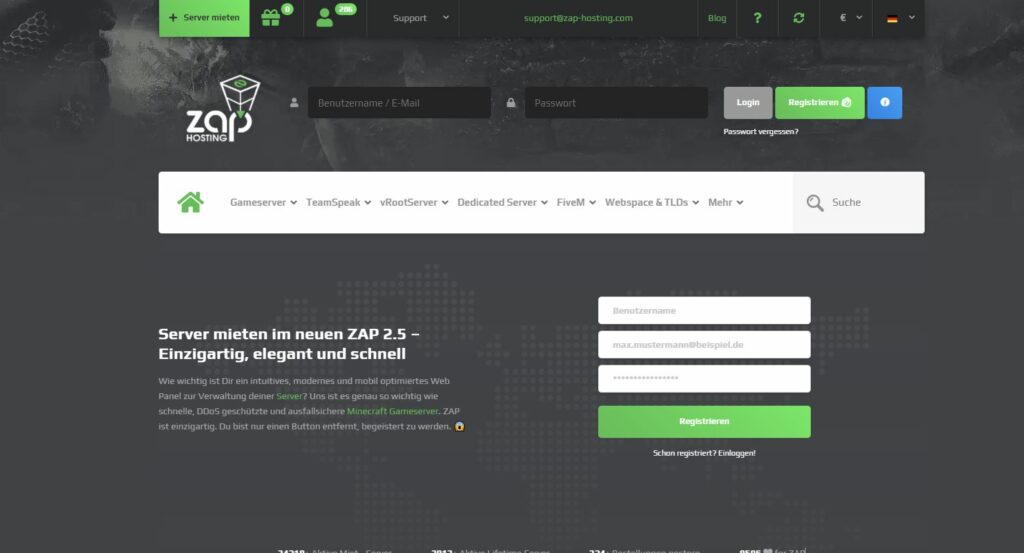
How difficult is it to rent an Ark server?
Renting an Ark server is not difficult at all: The hoster takes care of the technical administration. How you pay is entirely up to you. Whether with PayPal, Paysafecard or instant bank transfer – with Zaphosting you can even pay with cryptocurrency. If you have any questions about payment, please ask the provider directly. Starting at just €7.90 It is possible to rent an Ark server. That's cheap, right?
The ZAP-Hosting Cloud game servers offer you a fully automatic setup within a few minutes and the possibility to switch between all Zaphosting offered games. The slot price of the desired game is compared with your booked slot price and booked, with no additional effort on your part. This means: Depending on the price, you may be allocated more or fewer slots. The allocation of RAM depends on the game and the slots. You can see how much RAM you get for your game server per slot in the first configurator step when you book the server! So go ahead and rent an Ark server.
Rent now via Zaphosting and save money
It depends on you: You can also choose the Ragnarok Map or Aberration DLC here.

General questions about Ark servers
Since questions keep coming up, we offer the best way to answer them here.
Who can rent an Ark server?
Anyone over the age of 18 can rent an Ark Survival server. We recommend our partner Zaphosting.
Can I use the Crystal Isles Map?
Yes, of course! You can view the map on your server via the web interface under “Settings” and then select “Gameserver Map”. For Crystal Isles, simply replace the current entry with “CrystalIsles”, save the change and completely restart the server.
How much does an Ark server cost?
This depends on the number of slots on the Ark server. Zaphosting already offers servers for €7.90 per month – making it very affordable. It is therefore worth renting a server.
How do I then create a server?
Zaphosting Zaphosting offers you so-called “template servers” for Ark. With these you can create a server with one click. If you want to create your server yourself, follow the official tutorial on this page: https://survivethis.news/ark-survival-evolved-server-setup-windows/
Can I use Steam Workshop for the server?
If you have started the server and are already using it, you can use Steam's Workshop. You can simply add the Steam ID for Workshop mods via the web interface, the mods will then be downloaded automatically after your server restarts.
Is there a minimum contract term?
No. At Zap you can pay for the server via prepaid. This means there are no additional costs and you can simply let the server expire.
Do I need a Teamspeak server?
If you want to rent an Ark server, we recommend that you rent a Teamspeak server. But you can also use Discord.
Can I also get an Ark server for free?
Running a server costs electricity (and therefore money). You can also start your server on your own PC first to test important functions and details. But if you want to create a public server, you should consider spending a few euros and renting a small server. You can always upgrade later.
Which payment methods can I use for this?
Zaphosting offers the following payment options (information without guarantee):
Paypal, PaySafeCard, Sofortüberweisung, Giropay, EPS transfer, micropayment Handypay, Bitcoin, micropayment Call2pay
If your question is not listed, use the comment function to send it to us. If necessary, we will list them here and thereby answer the question for others.
Rent cheaply now and save
- *If completed successfully, FiveRP earns a small percentage (affiliate link)
Do you want to create an Ark server?
Instructions: How to create an Ark Server?
Here we'll show you how to do it on one Root server or local sets up a server on your PC.
Note: The whole process is a little more complicated than renting a server.
- Step 1: Connect to server (hardware). (Root/vServer/local PC)
- Step 2: Install SteamCMD:
SteamCMD allows you to create servers for Steam games. - Step 3: "ARK: Survival Evolved“-server to install.
- Step 4: server-Release ports.
Please inform yourself about your router or firewall, port sharing is always slightly different depending on the device. - Step 5: ARK-Dedicated-server start.
- Step 6: Dem ARK–server join and play.
If you rent an Ark server, you can use a pre-built server and save yourself these steps. Fast and easy.
More tips for your server
Are you and your server team looking for tips? We have summarized a few here.
- Secure your server with a password to avoid unwanted guests.
- You can set your server however you want. Use the interface for this.
Rent Ark servers
Zaphosting is official FiveRP partner and takes care of the operation and administration of your Ark server. If you are interested in renting an Ark server and have any questions, contact Zaphosting for help and support. The Zap team is always there to answer your questions and offers excellent support.
FiveRP recommends Zaphosting. Save a lot of money now and rent your Ark server from Zap - one of the German hosts. No contract required, just a prepaid payment system. We wish you lots of fun and success hunting and taming dinosaurs!
Create your own Ark Server today. We hope you enjoy playing!
You can rent your own ARK server immediately. Prepaid and from Zaphosting This means that you are not bound by a contract and can switch between the different games in the Gamecloud of Zaphosting You don't really feel like playing ARK right now? Then use your slots for a FiveM servers or other games. Full flexibility and online immediately. Very easy and flexible!