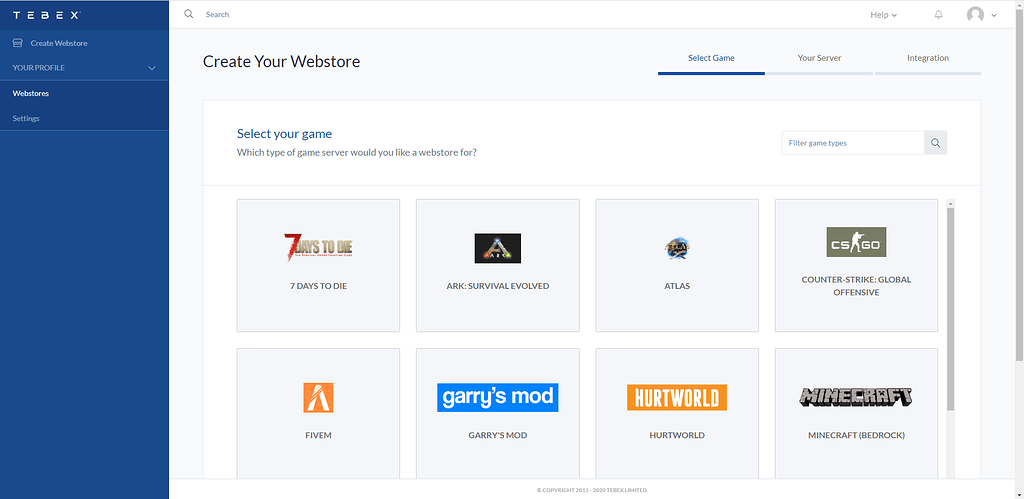[ad_1]
This video helped me and works on all cars… (helped me stream files faster)
From 18MB .ytd file to 5MB
Video : https://www.youtube.com/watch?v=fCHENBZHMbw
1. Open up OpenIV in edit mode 2. Find the vehicle.ytd file (ex. ageraone.ytd) 3. Then Double-click it and export all textures as .png 4. Go to where you extracted the .ytd files 5. Sort by size then select all the high file sizes (Do not select purple images..) 6. Open up Photoshop or getpaint.net then drag and drop the selected files 7. Click image then Image Size 8. Change the pixel dropdown to Percent 9. Then change the value to 50 10. Export as png and overwrite the original file. 11. Go to where you edited the files.. 12. Then select all and drag and drop it to the original.ytd file 13. Then hit ok
Note: Make sure you are in Edit > Edit Mode
[ad_2]
Original source