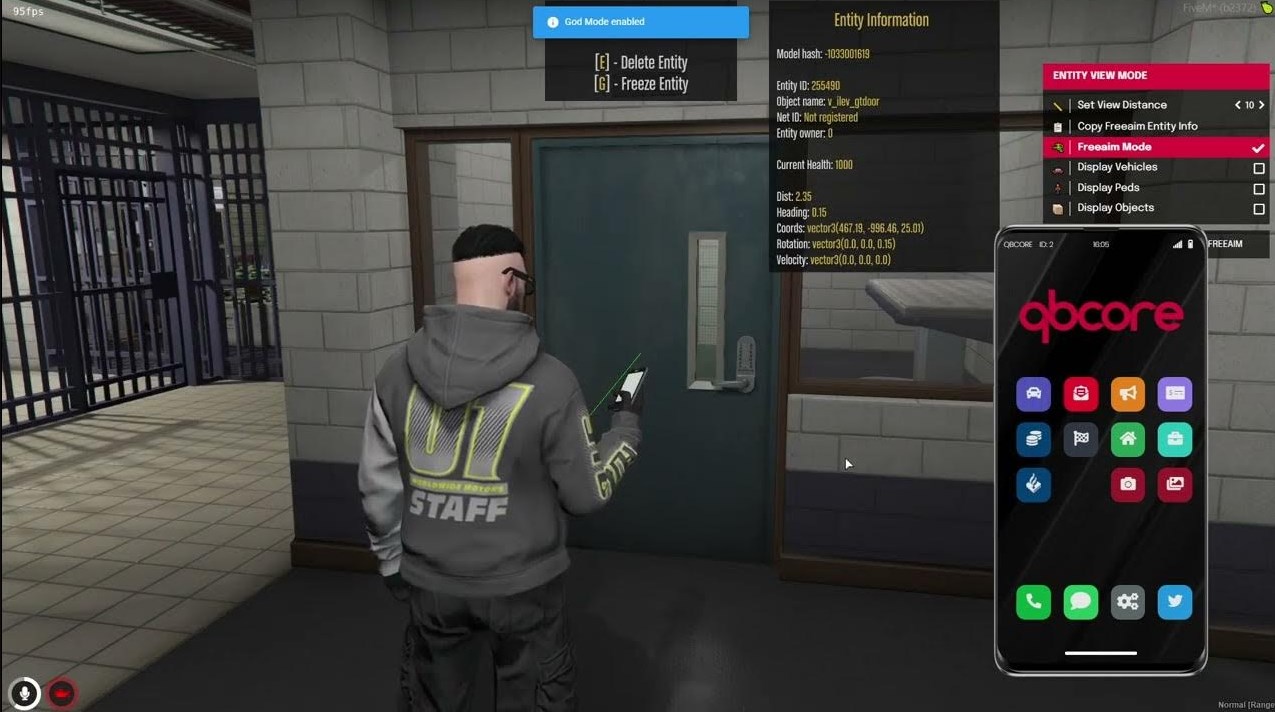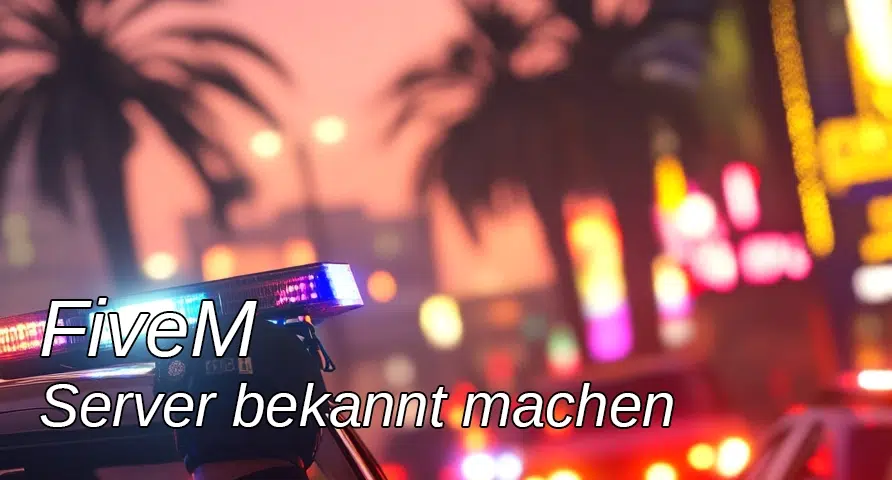Instructions: Create a Discord whitelist
April 23, 2023
Character Development in RP: A Deeper Look
May 23, 2023Hello folks!
In this tutorial we will go through step by step how to create a qbCore server for FiveM. FiveM is a modification platform for Grand Theft Auto V that allows users to play on purpose-built servers, while qbCore is a publicly available, open-source server framework ideal for FiveM RP servers.
A notice: Creating a FiveM server requires basic knowledge of networking and basic computer skills.
Our recommendation: Use a FiveM server template
While setting up your own FiveM server with qbCore can be an exciting project, it can also be challenging, especially for those without in-depth programming knowledge. This is where the FiveM server templates from fivemx.com come into play!
A FiveM Server Template from fivemx.com offers:
- Complete server files: Don't worry whether you have the right files or not because the template contains everything you need to start your server. Save a lot of time.
- No programming knowledge required: Everything is already set up and configured for you, so you don't need any expert programming knowledge.
- 20+ jobs ready to play: From police to hospital to taxi driver, there are over 20 prepared jobs that are already built into the server template.
- whitelisted jobs: Specific roles like Police, Ambulance and more are already implemented as whitelisted jobs and ready for deployment.
- Premium cards included: The template contains numerous premium cards that make your game world even more interesting and detailed.
- Future-proof updates: The template is regularly provided with the latest features and updates to ensure that your server is always up to date.
- Support: If you have any questions or problems, a competent support team is available to help you.
- Included in the price: All of these features are included in the purchase price of the template. There are no hidden costs or recurring fees – you pay once and own the template forever.
Materials required:
- A computer with a current operating system (Windows 10 recommended) – or – a FiveM server hoster (recommended)
- A stable internet connection
Steps to create the qbCore FiveM server:
Step 1: Download FiveM artifact and server data
- Visit the official FiveM artifacts page: https://runtime.fivem.net/artifacts/fivem/build_server_windows/master/
- Download the latest version of the FiveM artifact and unzip it to a folder of your choice.
- Download the server data from the FiveM GitHub page: https://github.com/citizenfx/cfx-server-data
- Extract the server data to the same folder where you saved the FiveM artifact.
Step 2: Download qbCore framework
- Go to the official qbCore GitHub page: https://github.com/qbcore-framework
- Download the qbCore Framework and unzip it into the 'resources' folder included in the server data.
Step 3: Configure Server.cfg
- In the main server data directory you will find a file called
server.cfg. - Open this file with a text editor (like Notepad or Visual Studio Code).
- In this file you need to enable the resources for the server by
ensure [resourceName]for each resource you want to add. Make sure youensure qb coreadd at the beginning. - Also add your database information in the
server.cfgfile, including host, username, password and database name. - Save and close the file when finished.
Step 4: Set up MySQL database
- Install a MySQL server if you don't already have one (https://dev.mysql.com/downloads/mysql/)
- Create a new database for your FiveM server.
- Make sure the database information matches that in your
server.cfgfile match.
Step 5: Start the server
- Create a new file named
start.batin your server folder. - Open the file with a text editor and add the following code:
cd /DC:\path\to\your\server\folder && bash run.sh +exec server.cfg - Change
C:\path\to\your\server\folderto the path where your server is stored. - Save the file and run it to start your server
Step 6: Check the server
- Open FiveM and search for your server's IP address in the server browser. You should find your server in the list.
- Make sure that all functions and Scripts function properly.
Step 7: Firewall and port forwarding To ensure that other players can join your server, you must ensure that your server is reachable through your firewall and that your router is properly configured to route network traffic to your server (port forwarding).
- Add an exception in your firewall for the FiveM server. The default port for FiveM is 30120.
- Configure your router to forward incoming traffic on port 30120 to your server's IP address. The exact steps may vary depending on the router model, check the manual or the manufacturer's website.
Step 8: Server Optimization Once your server is up and running, you should consider optimizing it. This may include adjusting server settings, updating resources, or implementing additional security measures.
Notice: Be aware that hosting a public server comes with risks. Make sure you have sufficient security measures in place to protect your server from possible threats.
That's it! You have successfully qbCore FiveM server created. Now you and other players can play in your custom GTA V world!
Please note that this is a very basic tutorial and there are many more options and customizations you can make to improve your server. Have fun discovering and experimenting with your new FiveM server!
Questions? We are there!
If you have any questions, you can always leave a comment or contact us via live chat. Please note that FiveRP only provides support for FiveRP websites/services.