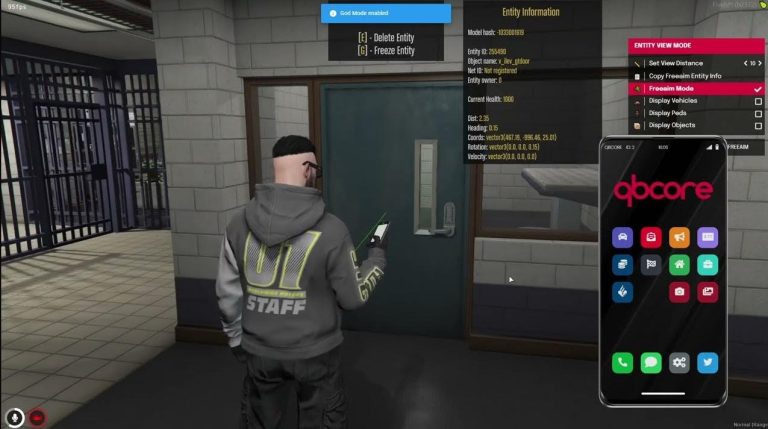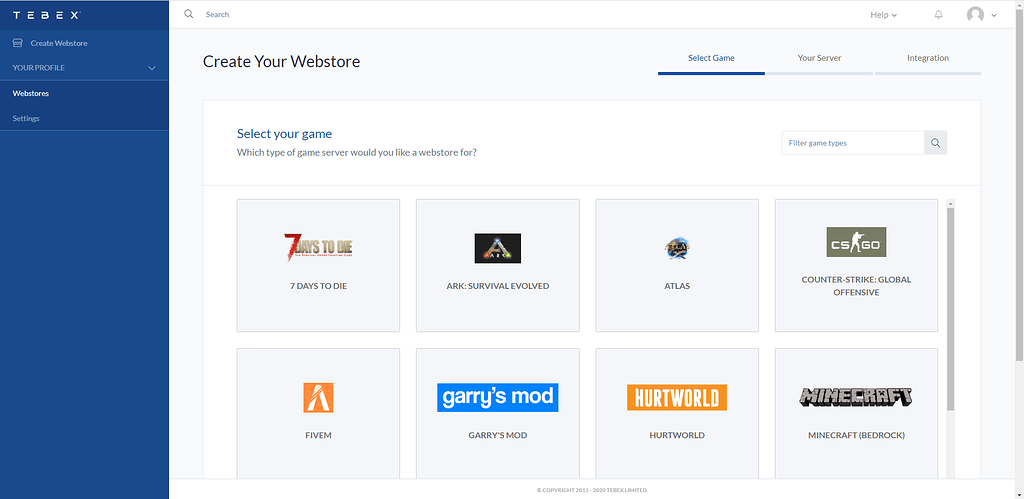In this tutorial we will go through step by step how to create a qbCore server for FiveM. FiveM is a modification platform for Grand Theft Auto V that allows users to play on purpose-built servers, while qbCore is a publicly available, open-source server framework ideal for FiveM RP servers.
What is QBCore?

QBCore is a framework for developing and building your server. It already includes important features such as jobs, car dealerships, and more. The framework offers you:
- A structured basis for your roleplay server
- Pre-built systems for jobs, inventory, money and more
- An active community with numerous extensions
- Regular updates and improvements
Essentially, QBCore is the framework on which you build your server – like the foundation of a house.
Where does QBCore come from?
QBCore originated as a fork of the popular ESX framework. Some developers wanted to create a more modern alternative and founded the QBCore project, which is now used by numerous servers worldwide.
Option 1: Rent a server through a hosting provider (recommended)
For beginners and anyone who wants to avoid the technical hassle, server hosting is the best choice.
Why hosting instead of manual installation?
- Time savings: Your server will be running within minutes
- Fewer technical hurdles: No complicated configuration required
- Better performance: Professional servers are more powerful than most home computers
- 24/7 availability: Your server runs even when your PC is turned off
- DDoS protection: Hosting providers offer protection against attacks

Set up server hosting with GPortal
GPortal has established itself as a reliable provider for FiveM servers and offers special QBCore packages:
- Visit the GPortal website and choose a FiveM server package
- Recommendation: At least 4GB RAM for small servers (up to 16 players)
- 8GB RAM or more for medium servers (16-32 players)
- Choose QBCore as the base framework from the available options
- GPortal offers a pre-installation of QBCore
- Configure your server
- Set server name, number of players and password
- Choose a server location (choose a location near your community)
- Order and pay your server
- Access the web panel
- After setup, you will receive access data for the administration panel
- Here you can start and manage your server
- Connect to your server
- Start FiveM and connect to your server via the IP address
Not sure which provider is right for you? Check out our comprehensive comparison of FiveM server hosts in which we put GPortal and other providers through their paces.
Recommendation: Use a FiveM Server Template
While setting up your own FiveM server with qbCore can be an exciting project, it can also be challenging, especially for those without in-depth programming knowledge. This is where the FiveM server templates from fivemx.com come into play!
Why a ready-made server makes sense
- Complete server files: Don't worry whether you have the right files or not because the template contains everything you need to start your server. Save a lot of time.
- No programming knowledge required: Everything is already set up and configured for you, so you don't need any expert programming knowledge.
- 20+ jobs ready to play: From police to hospital to taxi driver, there are over 20 prepared jobs that are already built into the server template.
- whitelisted jobs: Specific roles like Police, Ambulance and more are already implemented as whitelisted jobs and ready for deployment.
- Premium cards included: The template contains numerous premium cards that make your game world even more interesting and detailed.
- Future-proof updates: The template is regularly provided with the latest features and updates to ensure that your server is always up to date.
- Support: If you have any questions or problems, a competent support team is available to help you.
- Included in the price: All of these features are included in the purchase price of the template. There are no hidden costs or recurring fees – you pay once and own the template forever.
Option 2: Manual installation (for advanced users)
If you want complete control over your server and have the necessary technical knowledge, you can also set up a QBCore server manually.
Step 1: Download the FiveM artifact and server data
- Visit the official FiveM artifacts page
- Download the latest version (recognizable by the highest build number)
- Unzip the file into a folder of your choice (e.g.
C:\FiveM-Server) - Download the Basic server data from GitHub down
- Unzip this data into the same folder
Step 2: Install the QBCore framework
- Visit the official QBCore GitHub repository
- Click on “Code” and then “Download ZIP”
- Unzip the files into the subfolder
resources/[qb]your server folder - Repeat this process for all other required QBCore resources:
- qb-core (Main framework)
- qb-inventory (Inventory system)
- qb-apartments (housing system)
- qb-clothing (Clothing system)
- Additional modules as required
Step 3: Set up MySQL database
- Install XAMPP or another MySQL server
- Start the MySQL service and open phpMyAdmin (via http://localhost/phpmyadmin )
- Create a new database called “qbcore”
- Create a database user and note down the access data
Step 4: Configure Server.cfg
- Create a new file called
server.cfgin the main directory of your server - Insert the following basic code:
# Server Basics endpoint_add_tcp "0.0.0.0:30120" endpoint_add_udp "0.0.0.0:30120" sv_maxclients 48 sv_hostname "My QBCore Server" sets sv_projectName "My RP Project" sets sv_projectDesc "A new QBCore RP Server" load_server_icon mylogo.png sets tags "roleplay, qbcore, german" # Database Configuration set mysql_connection_string "mysql://USER:PASSWORD@localhost/qbcore?charset=utf8mb4" # Starting Resources ensure mapmanager ensure chat ensure spawnmanager ensure sessionmanager ensure basic-gamemode ensure hardcap # QBCore Resources ensure qb-core ensure qb-inventory ensure qb-apartments ensure qb-clothing # Add more QB resources here # Server settings sv_scriptHookAllowed 0 sv_endpointprivacy true set steam_webApiKey "YOUR_STEAM_API_KEY" # Get your key at https://steamcommunity.com/dev/apikey
Replace USER, PASSWORD and YOUR_STEAM_API_KEY with your own data
Step 5: Start the server
- Create a file called
start.batin the main directory - Insert the following code:
cd /d "%~dp0" start FXServer.exe +exec server.cfg
- Save the file and run it to start the server
Step 6: Set up firewall and port forwarding
- Open port 30120 (TCP and UDP) in your Windows Firewall
- Set up port forwarding in your router:
- IP address: The local IP of your computer
- Port: 30120 (TCP and UDP)
Step 7: Test the server
- Start FiveM on another computer or in another instance
- Connect to your server's IP address (or via localhost if you are testing on the same computer)
Server optimization and next steps
Once your server is running, you should:
- Add essential scripts
- Jobs system
- Vehicle shops
- Clothing stores
- Police and medic systems
- Optimize performance
- Monitor and optimize resources
- Adjust server settings
- Implement security measures
- Set up anti-cheat solutions
- Create regular backups
- Building a community
- Create a Discord server
- Set up an application system
- Set rules
Comparison: Manual vs. Hosting
| aspect | Manual installation | Server hosting (GPortal) |
|---|---|---|
| Cost | One-time hardware costs + electricity costs | From 10€/month |
| Time required for setup | 1-2 hours | 15 minutes |
| Technical know-how | Advanced | beginner |
| Availability | Only when your PC is running | 24/7 |
| performance | Depending on your hardware | Guaranteed performance |
| support | Community Help | Professional support |
| Scalability | Limited | Flexibly expandable |
Conclusion: Creating QBCore servers made easy
This guide will help you create your own QBCore FiveM server, whether you prefer manual control or the convenience of a hosting provider like GPortal.
For most beginners, I recommend the hosting option, especially GPortal, as it allows you to focus entirely on designing your server instead of worrying about technical details.
Remember that building a community and creating a unique server takes time. Focus on quality, a good set of rules, and a welcoming atmosphere.
Do you have any questions or need help with specific aspects of your QBCore server? Leave a comment or visit our community areas!