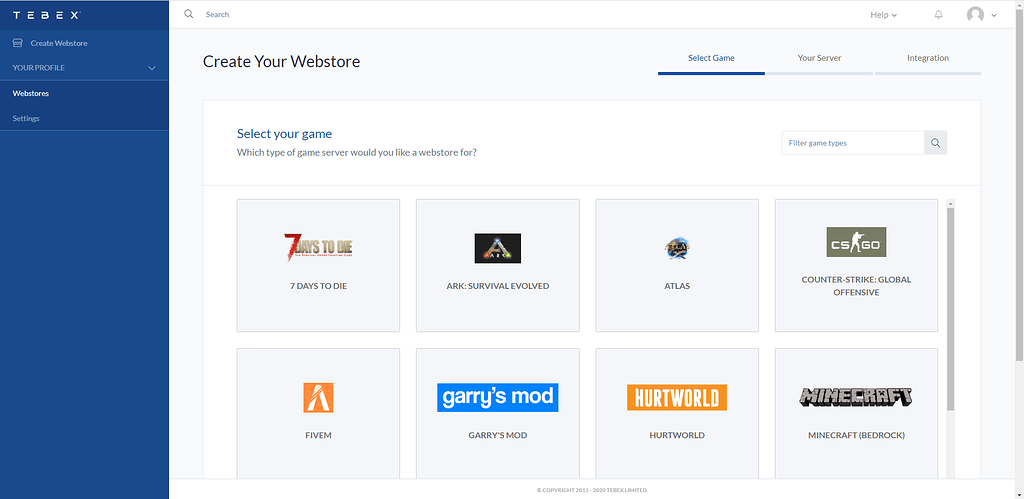Welcome to our little tutorial about speeding up your FiveM server, follow all the steps in this guide to make your server super fast.
introduction
If you are a FiveM server owner, you know that it can be quite frustrating for you, your admins and the players if your server is too slow. Maybe you've heard that there are all kinds of things you can do to have a faster server, but you don't know where to start or what works best. At the end of this post, I'll give you a few tips on how to increase your server speed without adding or switching servers, and even provide you with a free tool to stop those annoying scripts from running your Slow down the game! Scripts from slowing down your game!
Increase speed (hardware).
To increase the speed of your server, it is important to consider the following points:
- The server itself (i.e. the physical computer)
- The web host (i.e. the location where the physical machine is located)
- Server software (the program that runs on the operating system and allows you to run scripts)
- Database (the file that stores all of your server's data)
- Deactivate “Energy Saving Mode”.
- FastDL, short for Fast Download, is a feature of the FiveM servers. It allows your server to download mods from the internet faster by downloading them in parallel instead of serially. To enable FastDL, you need to change a few settings in your server's configuration file and restart the server.
Make sure you disable the Windows Power Saving feature and you will notice a speedup on your FiveM server.
Removing unnecessary scripts
If you have a FiveM servers and want to increase the performance of your server, you should first remove all dependencies or scripts that you do not need. Dependencies are e.g. mods, Scripts and other files necessary for the server to function. When you start your server, these dependencies are loaded into memory. This can slow down your server if there are too many of them or if they are very large (for example, if they contain high-resolution textures).
To see what dependencies are present in your current FiveM installation, open Command Prompt and run: “grep -r path/to/fivem_server/mods/**.dll /your/path/to/fivem_server”. This command lists all files with the extension “.dll” in the “mods” folder in your FiveM installation directory.
Disable mods you don't use.
Mods are a way to customize your FiveM server, but if you don't use them, they put additional strain on the server. This can lead to reduced performance and even a server crash. If you don't use them, disable them in the server's configuration file (the .cfg file). Here are some examples of mods you can disable:
- Cards you don't use
- Vehicles you don't use
- Remove unnecessary Scripts.
- Remove all ScriptsRemove any scripts that are no longer in use or that you do not know are in use. If you're unsure about a script, try removing it and see if anything breaks. If nothing breaks, the script is unnecessary and can be safely removed.
As much testing as possible
Check the maximum number of players value
Next, you should check the “max-players” value. This value can be found under “Game” on the “Host & Play” tab.
The Maximum Players value determines how many players can join your server at the same time. If you have a large community of players and/or if many more players want to join than the maximum number of players allows, this may affect the performance of your server. However, if there are no more players wanting to join your server than the player limit allows, increasing this value could cause problems with lag or crashes, as no more than one person can be on the server at the same time!
Compress your server's resources
You can also compress your server's resources. Compressing files reduces their size and therefore increases the amount of data that can be transferred over a network connection. You should set the compression level as high as possible, but keep in mind that higher compression levels use more CPU power. If you notice frame rate drops, reduce the compression level until your FPS increases again.
Try compressing vehicle resources, maps and everything else into one resource. The fewer resources you have, the better your server will load!
Better server hosting
Sometimes it is necessary to upgrade the server hardware. If your server's CPU is too slow (or old), the server will lag and so will your players.
Try upgrading to a 4-core CPU (at least), 8GB RAM and a 1GB/s internet connection!
With a few changes you can significantly affect the speed of your server
There are many other factors that can affect your server speed, but these are the most common and easiest to fix. If you have problems with other areas of FiveM, please contact us in our forums or in the #support channel in Discord!
Summary
Your server is a reflection of you, so you should want to make it as fast and efficient as possible. The best way to achieve this is to follow our tips above. If your server is still slow after these steps, then maybe it's time for an upgrade or a new server!