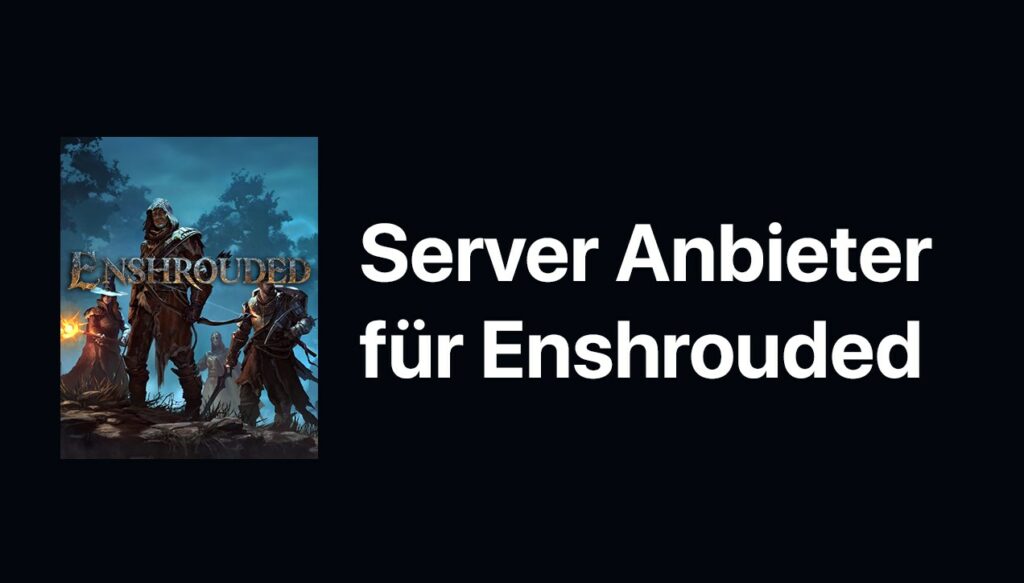If you want to rent an enshrouded server, you've come to the right place.
In this short tutorial I will show you step by step how you can rent an enshrouded server from Host-Unlimited.
An enshrouded server offers you the opportunity to play together with your friends or other players in this addictive game. Simply follow the instructions below to set up your own server and enjoy the game.
Written instructions for renting
Step 1: Select the appropriate package with Host-Unlimited
-
- Visit the website host-unlimited.de.
-
- Click on “Enshrouded Server” under “Game Server” on the left.
-
- Choose the package that best suits your needs. For example, I recommend the Premium Package for a smooth gaming experience.
Step 2: Set the number of slots + use discount codes
-
- Set the number of slots, i.e. the maximum number of players that can play on your server at the same time. For example, up to 16 players can play simultaneously on an enshrouded server.
-
- Use discount codes, if available, to receive a discount on your order. Host-Unlimited often offers discount promotions that can provide you with significant savings.
Step 3: Complete your order and log in
-
- Click on the order button and follow the instructions to complete the ordering process.
-
- Once the order is completed, you will be logged in and can access your server.
Step 4: Install the server and start the game
-
- Click on the orange button to install the server. This is only necessary once if you have freshly ordered the server.
-
- After the installation is complete, click on the green start button to start the server.
-
- You can now log in and start playing.
Step 5: Set a server password (optional)
-
- To ensure that only you and your friends have access to the server, you can set a server password.
-
- To do this, click on the red button to turn off the server.
-
- Then click on “Manage” in the top right and select the “Enshrouded Server”.
-
- You can set a password under the “Password” section. Don't forget to save your settings.
-
- Restart the server to apply the changes.
Done!
Congratulations! You have successfully rented an enshrouded server from Host-Unlimited and are ready to enjoy the game with your friends. I hope this tutorial was helpful for you and I hope you enjoy playing on your own server. If you have any further questions or need assistance, please do not hesitate to contact Host Unlimited Support.
Frequently asked questions
a, Most hosting providers, including Host-Unlimited, allow you to adjust the number of slots on your server at any time. Simply log in to your customer account and edit your server settings according to your new requirements.
Yes, you can usually install mods or plugins on your Enshrouded Server to customize or extend the gaming experience. Check the supported modding options with your hosting provider and follow the instructions to install mods or plugins on your server.
If you have technical problems with your Enshrouded Server or need support, it is best to contact your hosting provider's support. Most providers offer 24/7 support via email, live chat, or phone to help you resolve any issues.