Difficulty level: Simply
To one GTA 5 Roleplay Server on FiveM Creating one requires some technical know-how. This article describes the steps to create an RP server on FiveM. For the basics, you can use a framework that is best known and used by many servers. There are ESX and qbCore for this. We use ESX for our instructions.
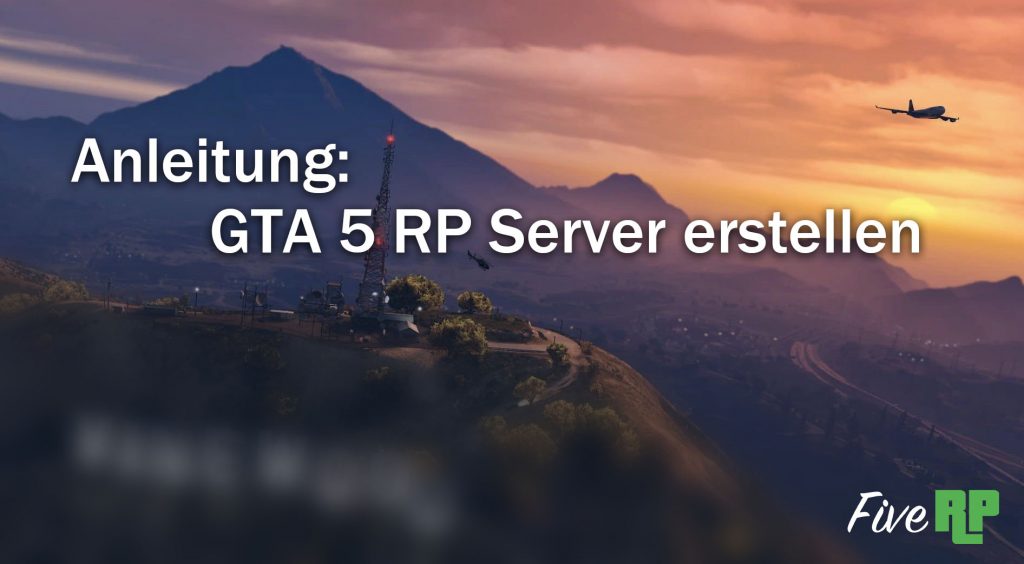
A notice: This guide was created for newbies.
If you already run a server, You can of course download scripts.
These instructions are regularly maintained and updated. Updated: March 20, 2024
requirements
- A PC/server on which the server is to be hosted (e.g HostUnlimited (recommended) or Zaphosting, Hetzner).
- A database, MySQL or MariaDB.
- Basic LUA knowledge (look here).
- Visual C++ 2019
- Create a Discord for your FiveM server
A server template saves you time
If you don't have any programming knowledge or don't have the time to set up your own server, you can also use a ready-made template. A recommended template is available here, which already contains many basic functions.
Advantages of a server template:
- No programming knowledge required
- Over 10+ ready-to-use job scripts
- All jobs on whitelist
- Premium maps already included
- One-time payment (no subscription!)
- So you save a lot of time & money!
or you can use our package:
ESX Server Template – ready-made server download
Guaranteed Low price for a short time. One-time price. No subscription! 😍
-
 FiveM Server Template (Package)Original price was: 55,93 €.41,65 €Current price is: 41,65 €.
FiveM Server Template (Package)Original price was: 55,93 €.41,65 €Current price is: 41,65 €.
⭐⭐⭐⭐⭐Great pack, works well, thank you Anonymous
⭐⭐⭐⭐⭐ I installed it and it runs fine, I just changed a few things. M.
⭐⭐⭐⭐⭐ Thanks for the super fast help. A
⭐⭐⭐⭐⭐ Awesome, thanks for the nice support and further help C
This price is currently only valid for a short time. So it pays to be quick.
We offer you here a basic version of an ESX serverthat you can use. Basic functions required for a GTA5 RP server on FiveM are already present.
Including refund guarantee (according to our terms and conditions) 💡
Frequently asked questions about the pack
What does the server package contain?
Bank robbery script
Business robbery script
RP chat
Addon account
it plugin mysql
MySQL database included
Style menu
Company script
finished vehicle shop
Los Santos Customs Scripts
Tune vehicles
Police reports (drug deals, vehicle theft, shots, robbery)
Trunk Script
Banking System Script
Licenses (car, motorcycle etc)
DMV/Driver's License Office Script
Gun shop
Money laundering script
Drug scripts (including sales)
Cayo Perico 😎✨
Premium mods
Gun Control
Admin panel controllers
So you hardly have to worry about the basics anymore, which saves you a few hours of work because we have already integrated some things here.
What language is the pack in?
We currently offer the package in English. So you still have to translate and adapt it if you create a German server.
If I need help or have questions, what then?
log in [email protected] and we are happy to help you! 🙂
We can also help with questions about installation or maintenance!
The resources are apparently outdated…
The resources are from a stable ESX version. Of course you have to/should load the Artifacts server files from CFX, which are updated every few days: https://runtime.fivem.net/artifacts/fivem/build_server_windows/master/
But the scripts all work perfectly!
How can I get players on my server?
With this server pack it is possible a lot easier to get started. There are also other packages from other providers such as ESX scripts.
If you have any questions/problems about the package, write to [email protected] – we will help you at any time.
If you have problems with map textures, simply remove the Cayo-Perico map or. FiveM Map Increase visibility
Installation of the FiveM Server
- Create a new directory (ex
D:\FXServer\server), this is used for the server. - Download the latest version of FiveM: artifacts server.
- Extract the data on your server.
- Download and unpack cfx-server-data in a folder, e.g. in
D:\FXServer\server-data. - Create one server.cfg file in your folder:
server data(here's an example: example server.cfg). - Generate a new FiveM Server Key: https://keymaster.fivem.net.
- Set the server license in server.cfg:
sv_licenseKey "hereTheLicense". - Turn on the server from the server-data folder.
If you use the pack from above, you don't have to force all the steps. It is important that the server has a correct key. If you want the server to be accessible from outside, enable the ports, otherwise friends won't be able to join.
Once you have set up the server, you can get down to business: Install ESX (everything is done with the pack). To do this, you set up a database and run the .sql. Then you start ESX and have a base for your server.
You can get various jobs in... Download and add FiveM Forum. A lot is finished, but often buggy or not necessarily usable. That's why it's worth getting to grips with it technically!
You can find the admin commands here.
Instructions for Zaphosting
- Load all the data from the “resources” folder into your Zaphosting “resources” folder.
- Open the .SQL file included in an editor/notepad.
- Go to “Find and Replace” and replace all “essentialmode” with your database name. It looks like this: “zap-xxx123”.
- Upload the SQL (import).
- Change your Server.cfg to Zaphosting. Only include the “start” or “ensure” lines that activate the resources.
- Start the server. Complete!
Tips for recommended FiveM scripts
Are you and your server team looking for new scripts for your roleplay server? Then here's a list for you, because we have the best tips for new sources of scripts!
- BestFiveM
- FiveM Forum
- Tebex shops from good scripters
Find even more FiveM mods for your server
the next steps
Have you created your server? Have you been successful so far? Well, we're happy about that! You'll quickly notice that it's not over yet. We have more tips for you here, how you will make your server successful!
1. Have your FiveM server added to our server list
If you want, you can upload the server you created to ours FiveM server list have it registered. This will help you reach more people, especially when players google your server name, they will find your project on our website and can use it to join your Discord! Click on the button for more information.
2. Add new FiveM mods
Your player will quickly get bored. But that's not bad. You can discover many new resources that are already programmed. Check out our FiveM Scripts subpage for more information!
Oh yes: Don't you have a host for your FiveM server yet? Use our partner Hostunlimited for vServer hosting to ensure a stable server!
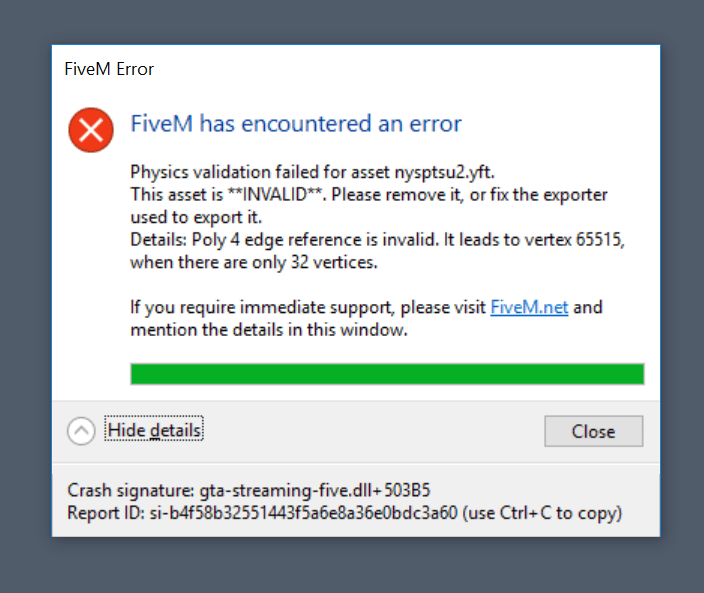

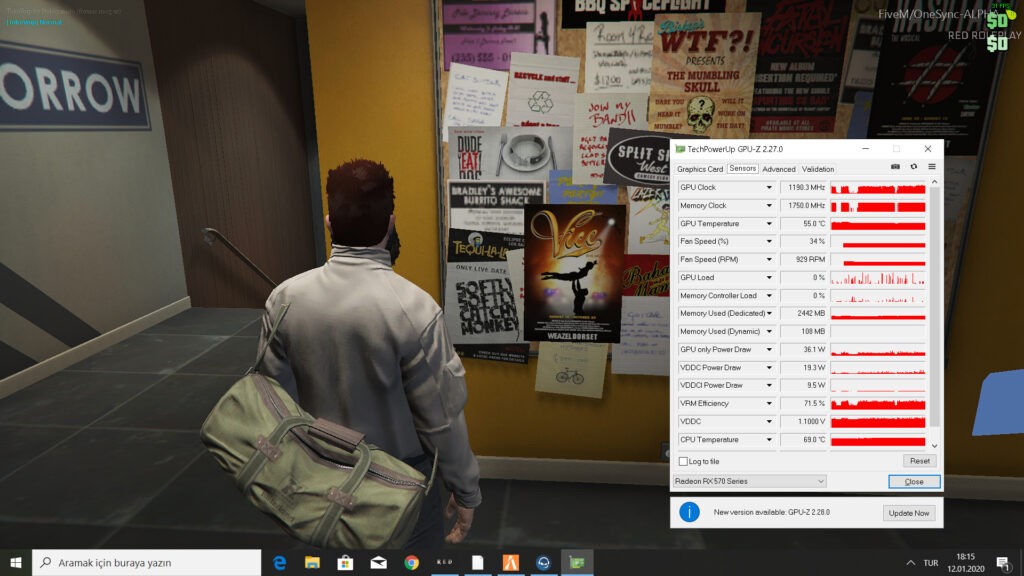
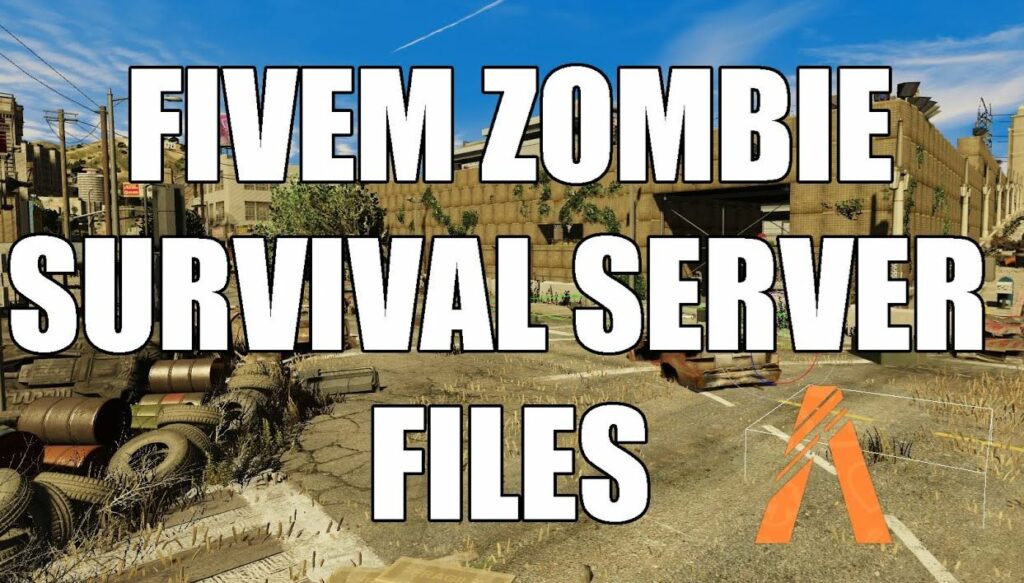

Hi! Do you have a question about the instructions or other information you would like to share with us? Leave a comment!