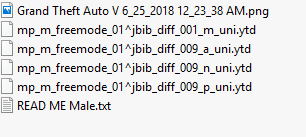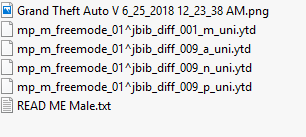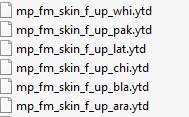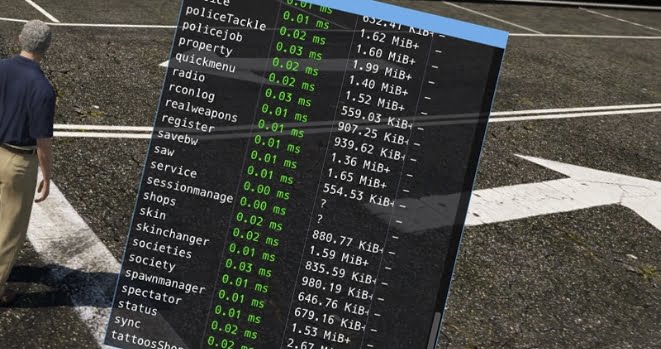[ad_1]
First go here and download your clothes
We use Louis Vuitton Polo Pack:
Once you have downloaded the clothing pack, go to the .zip file and rename the .ytd files to look like this
Next, create a resoruce named ex. LVPoloPack
In this resource, you create the file __resource.lua and you don't need to write anything to this file
Next, create a stream folder and place the .ytd files in this stream folder.
Add a resource to the .cfg resource, clear the cache and restart the server!
Note: You must restart FiveM Client every time you leave the server (if not, clothes may not stream to your client).
But what do I have to do to stream other clothes?
Just load your clothes from GTA V MODS Download and look for installation instructions.
In the installation guide you should have:C:Program Files (x86)SteamteamappscommonGrand Theft Auto Vmodsx64v.rpfmodelscdimagesstreamedpeds_mp.rpfmp_m_freemode_01
you need last position.
If your clothes are stored in mp_m_freemode_01, you need to add mp_m_freemode_01 ^ in the name of the .ytd file
Clothes can be stored in a different position, so it may look like this
I don't see anything like that so I'm posting it here because a lot of people ask how to do it
To stream pedtextures, you don't need to put anything in front of the name
Like this:
[ad_2]
Original source