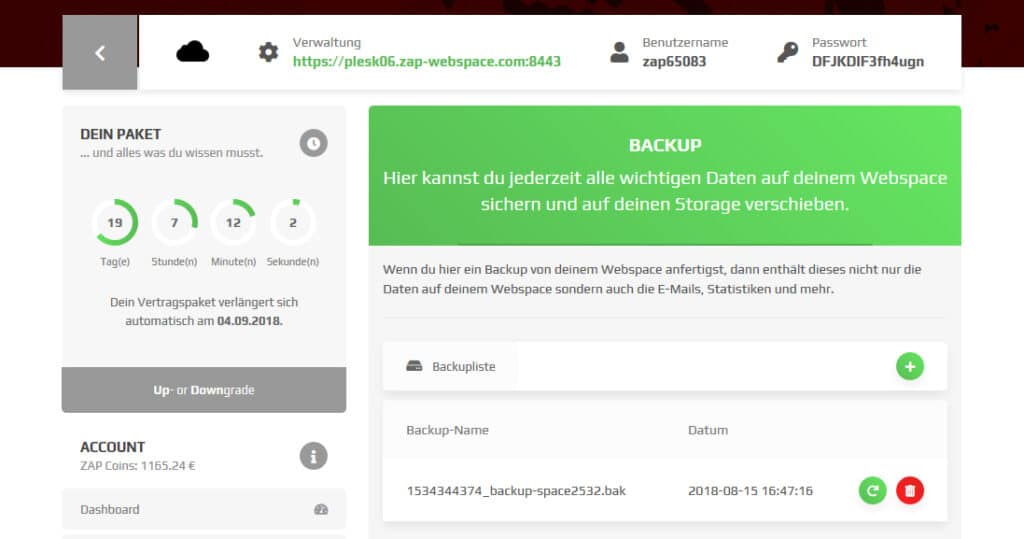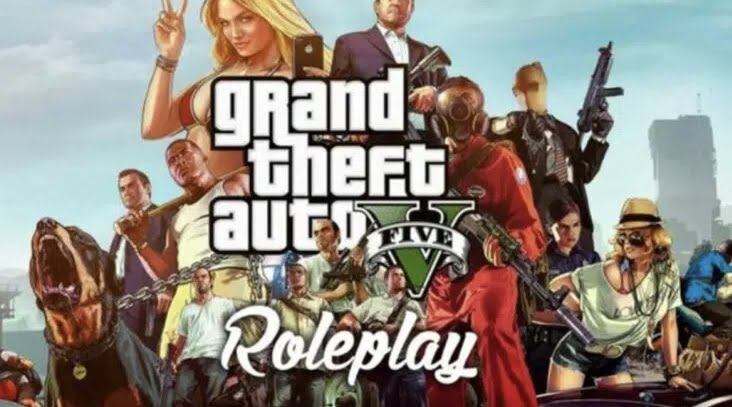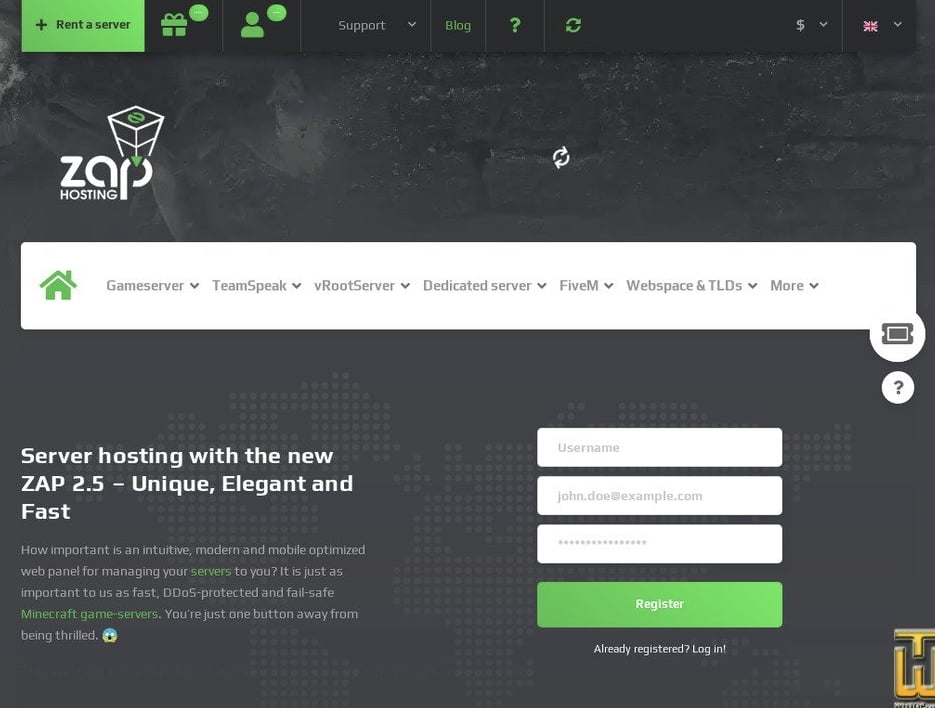Do you want to push your server and buy FiveM upvotes? This works through our partner Zap hosting. So today we'll show you how to acquire these upvotes and how to properly push (promote) your server. Your server at the top!
What are upvotes?
With so-called upvote points you can have your FiveM server placed higher in the list or displayed on the start screen. Then your server will be shown directly on the game's homepage and even in well-known streams such as Knossi or Montana Black.
“Upvotes” is a new feature from FiveM and allows you to buy upvotes for your or other servers. This feature is best compared to Discord's well-known boost system.
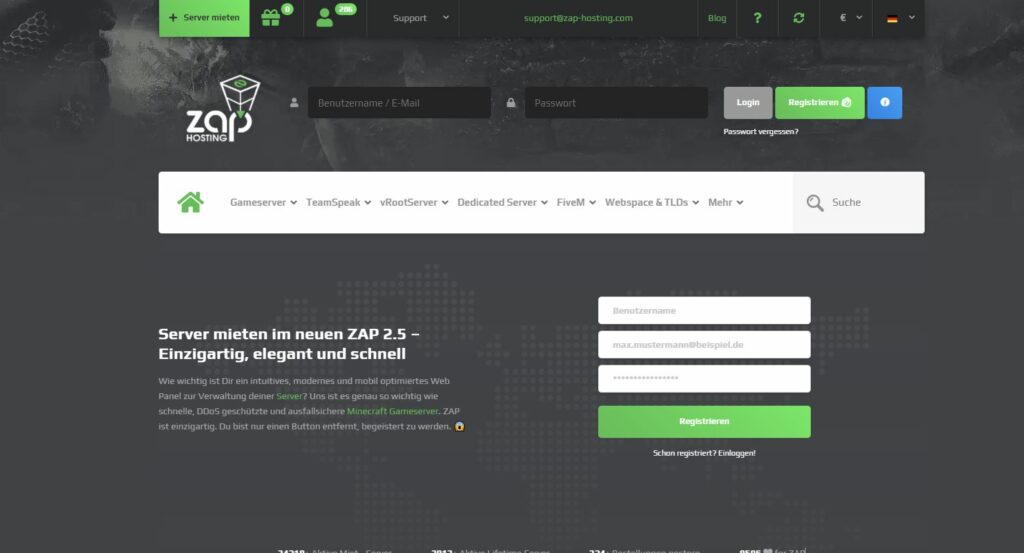
Upvote the server now via Zaphosting
General questions about FiveM Upvotes
Since questions about this system keep coming up, we offer the best way to answer them here.
-
Who can buy upvotes?
Basically anyone who has a FiveM server. We recommend our partner Zaphosting, who makes it possible to advertise your FiveM server and push it forward in the list.
-
How much does an upvote cost?
That depends on how many you buy. Click here to find out.
-
How do I create a FiveM server?
To create a server or how it works, click here. We explained it to you in detail.
-
Can I have my server upgraded for free?
No, this service costs money and is not available for free.
-
Which payment methods can I use for this?
Zaphosting can offer you the following payment options (information provided without any guarantee):
Paypal, PaySafeCard, Sofortüberweisung, Giropay, EPS transfer, micropayment Handypay, Bitcoin, micropayment Call2pay.
Would you like to upvote your FiveM server?
We will explain to you in detail how it is possible to upvote your server. Here is the right video for you.
Instructions for buying upvotes
This tutorial gives a quick overview of buying FiveM Upvotes.
To do this, go to the Zaphosting website, connect your FiveM account and select the server you want to upvote. Complete.
We hope you enjoy your FiveM server
Do you have questions or problems about FiveM? Contact the game's official support!